
Make a List of File Names in Directory: A Comprehensive Guide for You
Managing files in a directory can be a daunting task, especially when you have numerous files to organize. One of the most fundamental operations in file management is to create a list of file names in a directory. This guide is tailored to help you understand how to make a list of file names in a directory using Python, a versatile programming language. Whether you are a beginner or an experienced programmer, this article will provide you with a detailed, step-by-step approach to achieve this task.
Understanding the Basics
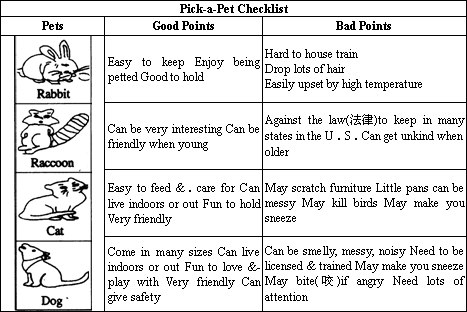
Before diving into the code, it’s essential to understand the basic concepts involved. A directory, also known as a folder, is a location where files are stored. In Python, you can use the `os` module to interact with the file system. The `os.listdir()` function returns a list of file names in a specified directory.
Setting Up Your Environment
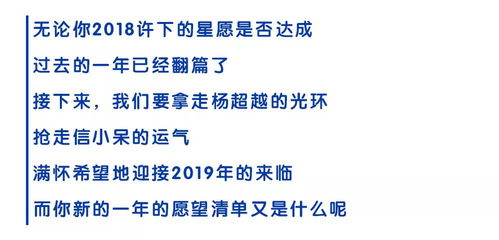
Before you start, ensure that you have Python installed on your computer. You can download Python from the official website (https://www.python.org/downloads/). Once installed, open your command prompt or terminal and navigate to the directory where you want to create the list of file names.
Writing the Code
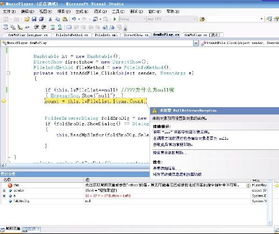
Here’s a simple Python script that lists all the file names in a directory:
import osdef list_files(directory): file_names = os.listdir(directory) return file_namesdirectory_path = '/path/to/your/directory'file_names = list_files(directory_path)print(file_names)In this script, we define a function called `list_files()` that takes a directory path as an argument. The `os.listdir()` function is called with the directory path, and the resulting list of file names is returned. Finally, we print the list of file names.
Handling Different File Types
When listing file names, you might want to filter out certain file types. For example, you might only want to list Python files. To achieve this, you can modify the `list_files()` function to filter the file names based on their extensions:
def list_files(directory, extension='.py'): file_names = os.listdir(directory) filtered_files = [file for file in file_names if file.endswith(extension)] return filtered_filesdirectory_path = '/path/to/your/directory'file_names = list_files(directory_path, '.py')print(file_names)In this modified version, the `list_files()` function now takes an additional argument called `extension`, which defaults to `.py`. The list comprehension filters the file names based on the specified extension.
Sorting the List
Sorting the list of file names can make it easier to manage and view the files. You can use the `sorted()` function to sort the list of file names:
def list_files(directory, extension='.py'): file_names = os.listdir(directory) filtered_files = [file for file in file_names if file.endswith(extension)] sorted_files = sorted(filtered_files) return sorted_filesdirectory_path = '/path/to/your/directory'file_names = list_files(directory_path, '.py')print(file_names)In this updated version, the `sorted()` function is called on the `filtered_files` list, and the sorted list is returned.
Outputting the List to a File
Instead of printing the list of file names to the console, you might want to save them to a file. You can use the `with open()` statement to open a file in write mode and write the list of file names to it:
def list_files(directory, extension='.py'): file_names = os.listdir(directory) filtered_files = [file for file in file_names if file.endswith(extension)] sorted_files = sorted(filtered_files) with open('file_list.txt', 'w') as file: for file in sorted_files: file.write(file + '') return sorted_filesdirectory_path = '/path/to/your/directory'file_names = list_files(directory_path, '.py')In this script, the `with open()` statement is used to open a file called `file_list.txt` in write mode. The list of sorted file names is then written to the file, with each file name on a new line.
Conclusion
Creating a list of file names in a directory is a fundamental operation in file management. By using Python and the `os` module, you can easily list all the files in






