
Understanding the Virtual File System: A Comprehensive Guide
The virtual file system (VFS) is a crucial component of modern operating systems, providing a unified interface for managing files and directories across various storage devices. In this detailed guide, we will explore the concept of VFS, its architecture, benefits, and applications. By the end of this article, you will have a comprehensive understanding of how VFS works and its significance in the computing world.
What is a Virtual File System?

A virtual file system is an abstraction layer that sits between the operating system and the physical storage devices. It allows the operating system to interact with different types of storage devices, such as hard drives, solid-state drives, and network-attached storage, using a consistent interface. This abstraction makes it easier for developers to write applications that can work with various storage devices without needing to know the specifics of each device.
Architecture of a Virtual File System
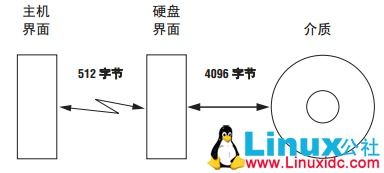
The architecture of a VFS typically consists of several layers, each serving a specific purpose:
| Layer | Description |
|---|---|
| Physical Storage Layer | Represents the actual storage devices, such as hard drives and solid-state drives. |
| File System Driver Layer | Converts the physical storage into a file system format, such as ext4, NTFS, or FAT32. |
| Virtual File System Layer | Abstraction layer that provides a consistent interface for file and directory operations. |
| Application Layer | Applications interact with the VFS through this layer, using file and directory operations. |
The VFS layer acts as a mediator between the application layer and the physical storage layer. It handles file and directory operations, such as reading, writing, and deleting files, and translates these operations into the appropriate commands for the underlying file system driver.
Benefits of a Virtual File System
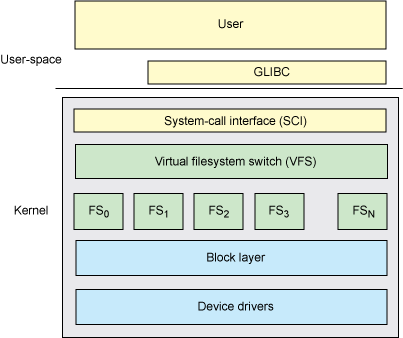
There are several benefits to using a virtual file system:
- Consistency: The VFS provides a consistent interface for file and directory operations, regardless of the underlying file system.
- Flexibility: The VFS allows the operating system to support multiple file systems simultaneously, making it easier to work with different storage devices.
- Scalability: The VFS can handle large numbers of files and directories, making it suitable for use in enterprise environments.
- Portability: Applications that use the VFS can be easily ported to different operating systems, as long as the VFS is available on the target platform.
Applications of a Virtual File System
The VFS is used in various applications, including:
- Operating Systems: Virtually all modern operating systems, such as Linux, Windows, and macOS, use a VFS to manage files and directories.
- File Managers: File managers, such as Nautilus, Explorer, and Finder, use the VFS to provide a user-friendly interface for managing files and directories.
- Network File Systems: Network file systems, such as NFS and SMB, use the VFS to provide a consistent interface for accessing files on remote servers.
- Cloud Storage: Cloud storage providers use the VFS to allow users to access their files and directories through a unified interface.
Conclusion
In conclusion, the virtual file system is a crucial component of modern operating systems, providing a unified interface for managing files and directories across various storage devices. Its architecture, benefits, and applications make it an essential part of the computing world. By understanding how VFS works, you can better appreciate its significance and the role it plays in making our lives easier and more efficient.






