
How to Open EPUB File to Read: A Comprehensive Guide
Are you looking to open an EPUB file and dive into the world of digital reading? EPUB files are a popular format for eBooks, offering a flexible and convenient way to access a wide range of digital content. Whether you’re using a smartphone, tablet, or computer, opening an EPUB file is a straightforward process. Let’s explore the various methods and tools you can use to open and read EPUB files.
Using Adobe Digital Editions
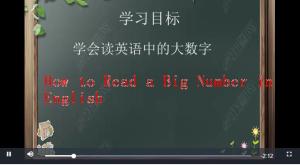
Adobe Digital Editions is a free software that allows you to open and read EPUB files on your computer. Here’s how to get started:
- Download and install Adobe Digital Editions from the official Adobe website.
- Open the software and authorize your computer by signing in with your Adobe ID.
- Locate the EPUB file you want to open on your computer.
- Drag and drop the EPUB file into the Adobe Digital Editions library.
- Double-click the EPUB file to open it and start reading.
Reading EPUB Files on Your Smartphone or Tablet
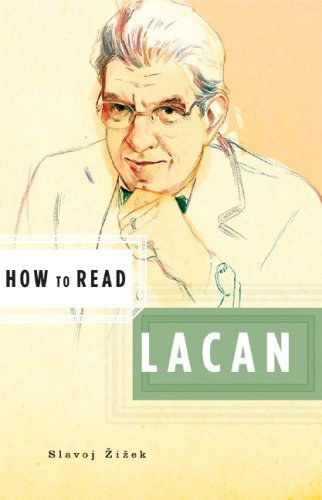
Many smartphones and tablets come with built-in apps that support EPUB files. Here are some popular options:
- Apple iPad/iPhone: The iBooks app is pre-installed on all iOS devices and supports EPUB files. Simply open the iBooks app, tap the “iBooks Store” button, and download the EPUB file you want to read.
- Android Devices: The Google Play Books app is a popular choice for Android users. It supports EPUB files and offers a variety of features to enhance your reading experience.
- Amazon Kindle: While the Kindle device primarily supports the MOBI format, you can still open EPUB files on your Kindle using the “Send to Kindle” feature or by converting the EPUB file to MOBI format using a third-party tool.
Using Online Readers and Cloud Services
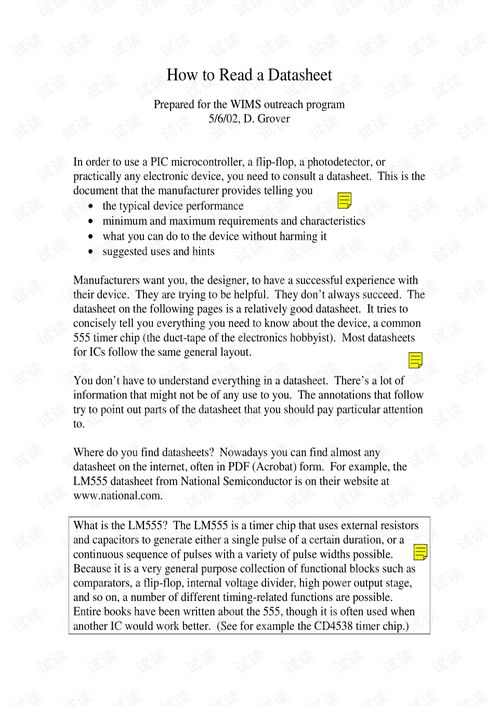
Online readers and cloud services provide a convenient way to access and read EPUB files without installing any software. Here are some popular options:
- Calibre: Calibre is an open-source e-reader that allows you to read EPUB files directly in your web browser. Simply upload the EPUB file to your Calibre library and access it from any device with a web browser.
- Google Books: Google Books offers a vast collection of EPUB files that you can read directly in your web browser. Simply search for the book you want to read, and if it’s available in EPUB format, you can open it and start reading.
- Amazon Kindle Cloud Reader: The Kindle Cloud Reader allows you to read EPUB files on any device with a web browser. Simply upload the EPUB file to your Kindle account and access it from the Cloud Reader.
Converting EPUB Files to Other Formats
If you need to open an EPUB file on a device or software that doesn’t support the format, you can convert it to another format using a third-party tool. Here are some popular conversion tools:
- Calibre: Calibre not only allows you to read EPUB files but also offers a built-in converter that can convert EPUB files to various other formats, such as MOBI, PDF, and TXT.
- EPUBee: EPUBee is a free online converter that can convert EPUB files to PDF, MOBI, and other formats. Simply upload the EPUB file, select the desired output format, and download the converted file.
- Online-Convert.com: Online-Convert.com offers a free EPUB converter that can convert EPUB files to PDF, MOBI, and other formats. Simply upload the EPUB file, select the desired output format, and download the converted file.
Additional Tips and Tricks
Here are some additional tips and tricks to enhance your EPUB reading experience:
- Adjust the font size: Most e-readers and apps allow you to adjust the font size to make reading more comfortable.
- Change the background color: Some e-readers and apps offer the option to change the background color to reduce eye strain.
<






