
What is a CSV File?
Have you ever come across a file with a .csv extension and wondered what it is? CSV files, or Comma-Separated Values files, are a common format used for storing and exchanging data. They are widely used in various industries, from finance to marketing, and are essential for data analysis and management. In this article, we will delve into the details of CSV files, their structure, uses, and how to work with them.
Understanding the Structure of a CSV File
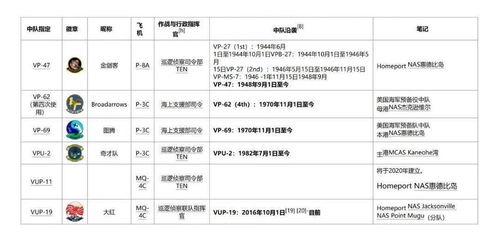
At its core, a CSV file is a plain text file that contains data separated by commas. Each line in the file represents a record, and each record consists of fields separated by commas. Here’s an example to illustrate this:
Name,Age,OccupationJohn Doe,30,Software DeveloperJane Smith,25,Graphic DesignerMike Johnson,35,Project Manager
In this example, the first line contains the headers, which are the names of the fields. The subsequent lines contain the actual data, with each field separated by a comma.
Creating a CSV File

Creating a CSV file is relatively straightforward. You can use a spreadsheet program like Microsoft Excel or Google Sheets to create one. Here’s how you can do it:
- Open a new spreadsheet.
- Enter the headers in the first row.
- Enter the data in the subsequent rows.
- Save the file as a CSV by selecting “Save As” and choosing the .csv format.
Alternatively, you can use a text editor like Notepad or Sublime Text to create a CSV file manually. Simply enter the data, separating each field with a comma and each record with a newline character.
Using CSV Files in Different Applications
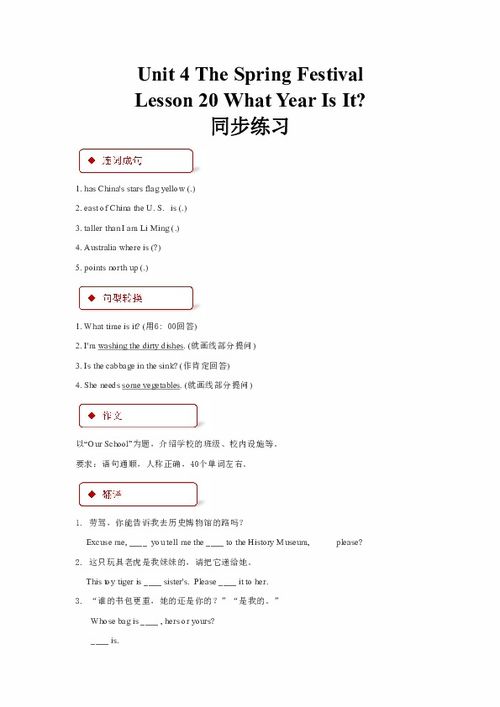
CSV files are versatile and can be used in various applications. Here are some common uses:
- Data Analysis: CSV files are a popular choice for data analysis, as they can be easily imported into statistical software like R or Python libraries like Pandas.
- Data Exchange: They are widely used for exchanging data between different systems and applications, as they are compatible with most software.
- Database Management: CSV files can be used to import and export data from databases, making them useful for data migration and backup purposes.
Importing and Exporting CSV Files
Importing and exporting CSV files is a common task in many applications. Here’s how you can do it in some popular software:
Microsoft Excel
- Open Excel and go to the “Data” tab.
- Click on “Get & Transform Data” and then “From File” > “From CSV” to import a CSV file.
- Follow the prompts to import the data into Excel.
Google Sheets
- Open Google Sheets and go to the “File” menu.
- Select “Import” and then choose “Upload” to upload a CSV file.
- Follow the prompts to import the data into Google Sheets.
Common Challenges with CSV Files
While CSV files are a convenient format for storing and exchanging data, they also come with some challenges:
- Complex Data: CSV files can become difficult to manage when dealing with complex data structures, such as nested data or hierarchical relationships.
- Delimiters: Choosing the correct delimiter (comma, semicolon, tab, etc.) is crucial for proper data parsing. Using the wrong delimiter can lead to data corruption.
- Character Encoding: Ensuring the correct character encoding (e.g., UTF-8) is essential for preventing data loss or corruption when importing or exporting CSV files.
Conclusion
CSV files are a valuable tool for storing, exchanging, and analyzing data. Understanding their structure, uses, and common challenges can help you make the most of this versatile format. Whether you’re a data analyst, a software developer, or simply someone who needs to manage data, knowing how to work with CSV files can save you time and effort.






