
Determine Which Debian Package Contains File
When working with Debian-based Linux distributions, you might find yourself in a situation where you need to identify which package contains a specific file. This can be crucial for various reasons, such as updating or removing a package, or simply understanding the dependencies of your system. In this article, I will guide you through the process of determining which Debian package contains a file, using various methods and tools available in the Debian ecosystem.
Using dpkg
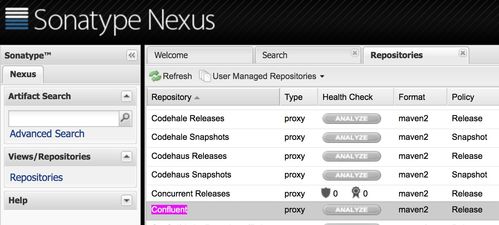
One of the most straightforward ways to find out which package contains a file is by using the dpkg command-line tool. Dpkg is a package manager for Debian and its derivatives, and it provides a plethora of options to manage packages and their contents.
Here’s how you can use dpkg to find the package containing a file:
dpkg -S /path/to/file
This command will search for the file in all installed packages and return the package name if found. If the file is not found in any package, dpkg will return a message indicating that the file is not owned by any package.
Using apt-file
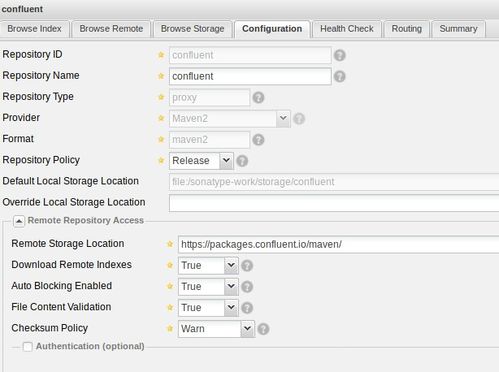
Another powerful tool for finding files in Debian packages is apt-file. APT-file is a simple command-line tool that allows you to search for files in packages installed on your system. It uses a pre-built database of package contents, which makes the search process fast and efficient.
Before using apt-file, you need to update its database. You can do this by running the following command:
sudo apt updatesudo apt install apt-filesudo apt-file update
Once the database is updated, you can search for the file using the following command:
apt-file search /path/to/file
This command will return a list of packages that contain the specified file. If the file is not found in any package, apt-file will return an empty list.
Using grep
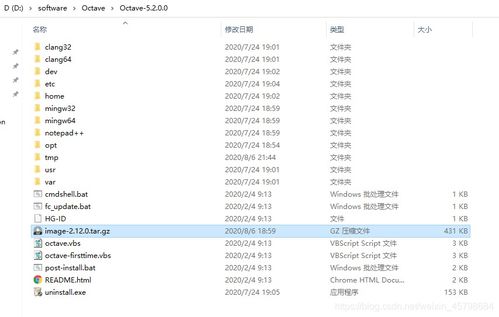
For those who prefer using the grep command-line tool, you can combine it with dpkg to search for files in packages. This method involves using grep to search for the file’s name in the dpkg database.
Here’s how you can do it:
grep -R /path/to/file /var/lib/dpkg/info/.list
This command will recursively search for the file’s name in the dpkg database files located in the /var/lib/dpkg/info directory. If the file is found, grep will return the package name and the file path within the package.
Using dpkg-query
Dpkg-query is another command-line tool that can be used to search for files in Debian packages. It is similar to dpkg, but it provides more detailed information about packages and their contents.
Here’s how you can use dpkg-query to find the package containing a file:
dpkg-query -S /path/to/file
This command will search for the file in all installed packages and return the package name if found. If the file is not found in any package, dpkg-query will return a message indicating that the file is not owned by any package.
Using Package Manager GUIs
For those who prefer using a graphical user interface, you can use package manager GUIs like Synaptic or Gdebi to search for files in Debian packages. These tools provide a user-friendly interface for managing packages and their contents.
Here’s how you can use Synaptic to find the package containing a file:
- Open Synaptic Package Manager.
- Click on the “File” menu and select “Search Files…”.
- Enter the file path or name in the search field and click “Search”.
- Synaptic will display a list of packages that contain the specified file. You can then select the package and click “Open” to view its contents.
Similarly, you can use Gdebi to search for files in Debian packages by right-clicking on the package file and selecting “Open with Gdebi Package Installer”. Gdebi will then display the package contents, allowing you to search for the file.
Conclusion
Identifying which Debian package contains a file is an essential task for system administrators and Linux enthusiasts. By using the methods and tools discussed in this article, you can easily find the package containing a specific file in your Debian-based Linux distribution. Whether you prefer using command-line tools like dpkg, apt-file, grep, and dpkg-query



