
How Do I Use Mobi File?
Are you new to the world of e-books and looking to understand how to use Mobi files? Mobi files, also known as Mobipocket files, are a popular format for e-books, especially on Amazon’s Kindle devices. If you’ve downloaded a Mobi file and aren’t sure how to open or read it, you’ve come to the right place. Let’s dive into the details of using Mobi files across different devices and platforms.
Understanding Mobi Files
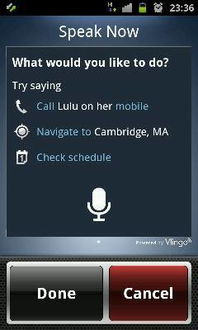
Mobi files are a proprietary format developed by Mobipocket, which was later acquired by Amazon. They are designed to be read on e-readers and mobile devices. Here’s a quick rundown of the key features of Mobi files:
| Feature | Description |
|---|---|
| Format | Proprietary format developed by Mobipocket |
| Compatibility | Primarily compatible with Kindle devices and certain e-readers |
| Portability | Can be easily transferred between devices |
| Customization | Supports various formatting options for text and images |
Now that you have a basic understanding of Mobi files, let’s explore how to use them on different devices and platforms.
Using Mobi Files on Kindle Devices

Kindle devices are the most common devices for reading Mobi files. Here’s how to use Mobi files on your Kindle:
-
Connect your Kindle to your computer using a USB cable.
-
Open the Kindle drive on your computer as a folder.
-
Drag and drop the Mobi file into the Kindle folder.
-
Eject your Kindle from the computer and turn it on.
-
The Mobi file should now appear in your Kindle library.
Alternatively, you can transfer Mobi files to your Kindle using Wi-Fi:
-
Open the Kindle app on your computer or mobile device.
-
Sign in with your Amazon account.
-
Click on the “Manage Your Content and Devices” link.
-
Under the “Your Devices” section, select your Kindle device.
-
Click on the “Upload” button and select the Mobi file from your computer.
-
Wait for the file to upload and sync with your Kindle device.
Using Mobi Files on Other E-Readers

While Kindle devices are the most popular, Mobi files can also be read on other e-readers. Here’s how to use Mobi files on other e-readers:
-
Check if your e-reader supports Mobi files. Not all e-readers do, so it’s important to verify compatibility.
-
Download a Mobi file to your computer.
-
Use a conversion tool to convert the Mobi file to a compatible format, such as ePub or PDF.
-
Transfer the converted file to your e-reader using the appropriate method, such as USB or Wi-Fi.
Using Mobi Files on Computers
If you prefer to read Mobi files on your computer, there are several options available:
-
Download and install the Kindle for PC or Mac application from Amazon’s website.
-
Open the application and sign in with your Amazon account.
-
Click on the “Upload” button and select the Mobi file from your computer.
-
The Mobi file will now be available to read in the Kindle application.
Alternatively, you can use a third-party Mobi reader application, such as





