
Understanding JPEG File Compressor: A Comprehensive Guide
Are you curious about how JPEG files are compressed? Do you want to delve into the intricacies of this widely used image format? Look no further! In this article, we will explore the JPEG file compressor from various dimensions, providing you with a detailed understanding of its workings and applications.
What is JPEG File Compressor?
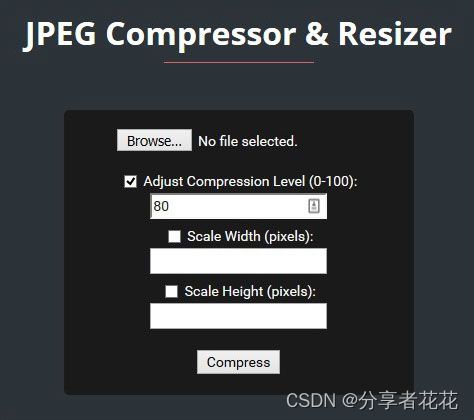
The JPEG file compressor, also known as the Joint Photographic Experts Group (JPEG) standard, is a widely used method for compressing and storing photographic images. It was developed by the Joint Photographic Experts Group, an international committee formed in 1986 to create a standard for compressing and storing digital images.
How Does JPEG File Compressor Work?
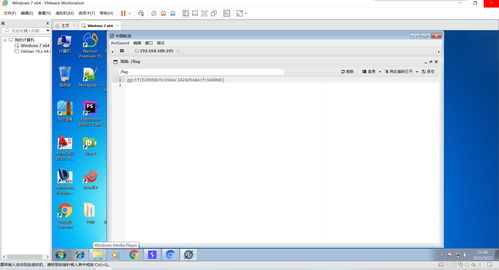
The JPEG file compressor employs a lossy compression technique, which means that some image quality is lost during the compression process. However, this loss is often imperceptible to the human eye, making JPEG an ideal format for storing and transmitting photographic images.
Here’s a brief overview of the steps involved in JPEG compression:
-
Color Space Conversion: The input image is converted from the RGB color space to the YCbCr color space. This conversion separates the luminance (Y) and chrominance (Cb and Cr) components of the image, which helps in achieving better compression.
-
Discrete Cosine Transform (DCT): The YCbCr components of the image are divided into 8×8 blocks, and each block is transformed using the DCT. This transformation converts the spatial frequency domain representation of the image into the frequency domain, which is more suitable for compression.
-
Quantization: The DCT coefficients are quantized, which means that the values are rounded to a smaller set of values. This step introduces the lossy compression, as some information is discarded.
-
Zigzag Traversal: The quantized DCT coefficients are rearranged in a zigzag pattern, which helps in achieving better compression by grouping similar coefficients together.
-
Huffman Coding: The rearranged coefficients are encoded using Huffman coding, which assigns shorter codes to more frequently occurring values and longer codes to less frequently occurring values. This step further reduces the file size.
Advantages and Disadvantages of JPEG File Compressor

Now that we understand how the JPEG file compressor works, let’s explore its advantages and disadvantages.
Advantages
-
High Compression Ratio: JPEG offers a high compression ratio, which means that the file size is significantly reduced without a noticeable loss in image quality.
-
Fast Compression and Decompression: The JPEG file compressor is designed to be efficient, allowing for fast compression and decompression of images.
-
Wide Compatibility: JPEG is widely supported by various devices and software applications, making it an ideal format for sharing and storing images.
Disadvantages
-
Lossy Compression: As mentioned earlier, JPEG employs lossy compression, which means that some image quality is lost during the compression process.
-
Incompatible with Transparency: JPEG does not support transparency, which can be a limitation when working with images that require transparency.
-
Not Ideal for Text and Line Art: JPEG is not the best format for images that contain text or line art, as the compression process can introduce artifacts and distortions.
Applications of JPEG File Compressor
The JPEG file compressor is widely used in various applications, including:
-
Web Images: JPEG is the most popular format for web images, as it offers a good balance between file size and image quality.
-
Photography: JPEG is commonly used in digital cameras and photo editing software, as it provides a convenient way to store and share images.
-
Document Scanning: JPEG is often used for scanning documents, as it offers a good balance between file size and image quality.
Conclusion
In conclusion, the JPEG file compressor is a powerful tool for compressing and storing photographic images. Its high compression ratio, fast compression and decompression, and wide compatibility make it an ideal format for various applications. However, it’s important to be aware of the limitations of JPEG, such as loss






