
Design Software that is Secure for High Resolution Files
High resolution files, such as images, videos, and documents, are becoming increasingly common in today’s digital world. These files often contain sensitive information that needs to be protected. As a result, designing software that is secure for high resolution files is crucial. In this article, we will explore various aspects of designing such software, including encryption, access control, and user experience.
Encryption: The Foundation of Security
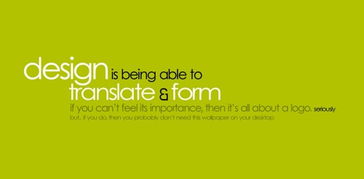
Encryption is the process of encoding data to prevent unauthorized access. When designing software for high resolution files, it is essential to implement strong encryption algorithms. This ensures that even if the files are intercepted, they cannot be read without the correct decryption key.
One popular encryption algorithm is AES (Advanced Encryption Standard), which is used by the U.S. government and many other organizations. AES supports key lengths of 128, 192, and 256 bits, with 256-bit encryption being the most secure. When designing your software, consider using AES or another strong encryption algorithm to protect high resolution files.
| Encryption Algorithm | Key Length | Security Level |
|---|---|---|
| AES | 128, 192, 256 bits | High |
| DES | 56 bits | Low |
| 3DES | 168 bits | Medium |
Access Control: Ensuring Only Authorized Users Can Access Files
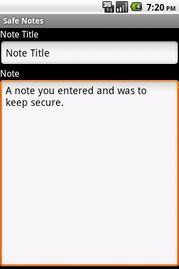
Access control is a critical aspect of designing secure software for high resolution files. It ensures that only authorized users can access sensitive information. There are several methods you can use to implement access control:
-
Authentication: This involves verifying the identity of users before granting access. Common authentication methods include passwords, biometrics, and two-factor authentication.
-
Authorization: Once a user is authenticated, you need to determine what level of access they have. This can be done through role-based access control (RBAC) or attribute-based access control (ABAC).
-
Access Logs: Keeping track of who accesses the files and when can help detect and investigate security breaches.
User Experience: Balancing Security with Ease of Use

While security is crucial, it is also important to consider the user experience. Users should be able to access and work with high resolution files without encountering unnecessary obstacles. Here are some tips for balancing security with ease of use:
-
Simple User Interface: Design a user-friendly interface that makes it easy for users to navigate and access files.
-
Quick Access: Implement features that allow users to quickly find and open the files they need.
-
Regular Updates: Keep the software up to date with the latest security patches and features.
Conclusion
Designing software that is secure for high resolution files requires a multi-faceted approach. By implementing strong encryption, access control, and a user-friendly interface, you can create a secure and efficient solution for managing sensitive data. Remember to stay informed about the latest security threats and best practices to ensure your software remains secure over time.



