
Understanding File Sharing: A Comprehensive Guide for You
File sharing has become an integral part of our digital lives, allowing us to easily exchange documents, music, and videos with others. Whether you’re a student, professional, or just someone looking to share files with friends, understanding the ins and outs of file sharing is crucial. In this article, we’ll delve into the various aspects of file sharing, from the basics to the most advanced techniques.
What is File Sharing?
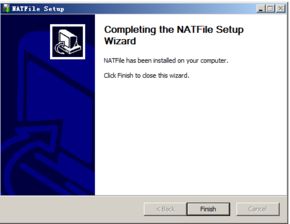
File sharing is the process of distributing or transferring files from one computer to another. This can be done through various methods, such as email, USB drives, or network connections. The primary goal of file sharing is to make it easier for people to access and share files, regardless of their location.
Types of File Sharing
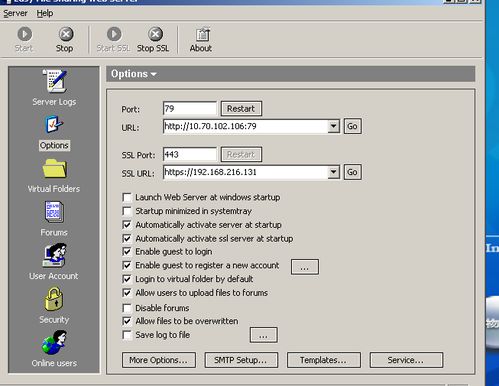
There are several types of file sharing, each with its own unique characteristics and use cases. Here are some of the most common ones:
| Type | Description |
|---|---|
| Peer-to-Peer (P2P) | Users connect directly to each other to share files, without the need for a central server. This method is often used for sharing large files, such as movies or software. |
| Client-Server | Users connect to a central server to download or upload files. This method is commonly used for cloud storage services and online file hosting. |
| Web-Based | Files are shared through a web interface, allowing users to upload, download, and manage files from any device with an internet connection. |
Benefits of File Sharing
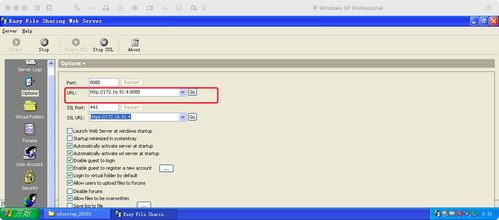
File sharing offers numerous benefits, including:
-
Increased productivity: By sharing files easily, teams can collaborate more efficiently and complete projects faster.
-
Cost savings: File sharing can reduce the need for physical storage devices, such as USB drives or external hard drives.
-
Accessibility: Users can access shared files from anywhere, as long as they have an internet connection.
Challenges of File Sharing
While file sharing offers many benefits, it also comes with its own set of challenges:
-
Security risks: Sharing files online can expose sensitive information to unauthorized users.
-
Legal issues: Some files, such as copyrighted material, may not be legally shared without permission.
-
Bandwidth limitations: Large files can consume a significant amount of bandwidth, potentially affecting network performance.
Best Practices for Secure File Sharing
To ensure secure file sharing, consider the following best practices:
-
Use encryption: Encrypting files before sharing them can help protect sensitive information from unauthorized access.
-
Choose a reputable file-sharing service: Opt for a service with strong security measures and a good reputation.
-
Limit access: Only share files with individuals who need to access them, and provide them with appropriate permissions.
Popular File-Sharing Services
There are numerous file-sharing services available, each with its own unique features and benefits. Here are some of the most popular ones:
-
Dropbox: A cloud storage service that allows users to store, share, and sync files across multiple devices.
-
Google Drive: A cloud storage and file synchronization service provided by Google.
-
OneDrive: A file hosting and synchronization service from Microsoft.
-
BitTorrent: A peer-to-peer file-sharing protocol that allows users to download large files quickly and efficiently.
Conclusion
File sharing has become an essential part of our digital lives, offering numerous benefits while also presenting some challenges. By understanding the different types of file sharing, the benefits and challenges, and best practices for secure file sharing, you can make informed decisions about how to share files effectively and safely.





