
3D File Viewer: A Comprehensive Guide for Exploring 3D Models
Are you looking for a reliable and efficient way to view 3D models? Look no further! In this article, we will delve into the world of 3D file viewers, providing you with a detailed and informative guide. Whether you are a professional designer, an engineer, or simply a 3D enthusiast, this guide will help you find the perfect tool for your needs.
Understanding 3D File Formats
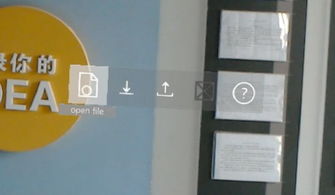
Before we dive into the various 3D file viewers available, it’s essential to understand the different file formats used to store 3D models. Some of the most common formats include:
| File Format | Description |
|---|---|
| STL | STereoLithography, used for 3D printing and CAD applications |
| OBJ | Object File Format, widely used in 3D modeling and animation |
| FBX | Autodesk FBX, a versatile format used in various industries |
| MAX | 3ds Max, a proprietary format used by Autodesk’s 3ds Max software |
Each format has its own strengths and weaknesses, and it’s crucial to choose the right viewer based on the specific file format you need to work with.
Top 3D File Viewers
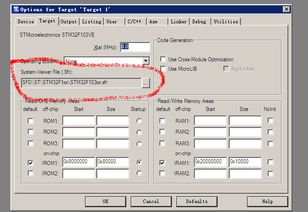
Now that we have a basic understanding of 3D file formats, let’s explore some of the top 3D file viewers available:
Blender
Blender is a free and open-source 3D creation suite that offers a wide range of features, including 3D modeling, animation, and rendering. Its built-in 3D file viewer allows you to open and view various file formats, such as STL, OBJ, FBX, and more. Blender is an excellent choice for both beginners and professionals, as it provides a comprehensive set of tools for 3D modeling and animation.
MeshLab
MeshLab is an open-source software specifically designed for processing and editing 3D triangular meshes. It supports a wide range of file formats, including STL, OBJ, and PLY. MeshLab offers various tools for mesh processing, such as cleaning, smoothing, and simplifying. It’s an excellent choice for those who need to work with complex 3D models and require advanced mesh processing capabilities.
FreeCAD
FreeCAD is a free and open-source parametric 3D CAD modeler that can be used for various engineering and architectural projects. It supports a variety of file formats, including STL, OBJ, and IGES. FreeCAD’s built-in 3D file viewer allows you to view and manipulate 3D models with ease. It’s an excellent choice for those who need a versatile and powerful 3D modeling tool.
Mobile 3D File Viewers
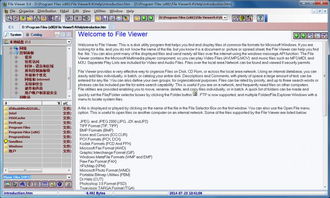
With the increasing popularity of mobile devices, it’s essential to have a reliable 3D file viewer on your smartphone or tablet. Here are some of the best mobile 3D file viewers available:
3D Viewer by Autodesk
The 3D Viewer by Autodesk is a free app that allows you to view and interact with 3D models on your Android or iOS device. It supports various file formats, including STL, OBJ, and FBX. The app offers a user-friendly interface and various features, such as zoom, rotate, and pan.
3D Scan by Autodesk
3D Scan by Autodesk is a mobile app that allows you to capture and create 3D models using your smartphone’s camera. The app supports various file formats, including STL, OBJ, and FBX. It’s an excellent choice for those who need to create 3D models on the go.
Conclusion
Choosing the right 3D file viewer is crucial for anyone working with 3D models. Whether you are a professional designer, an engineer, or a hobbyist, the right tool can make a significant difference in your workflow. By understanding the various file formats and exploring the top 3D file viewers available, you can find the perfect tool to






