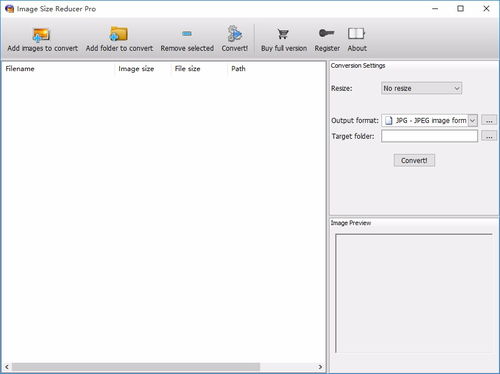Video File Size Reducer: A Comprehensive Guide
Managing video file sizes is a crucial task for anyone who deals with video content, whether it’s for personal or professional reasons. With the increasing demand for high-quality video content, the need to reduce video file sizes without compromising on quality has become more pressing. This guide will walk you through various methods and tools to effectively reduce video file sizes, ensuring that your videos are optimized for storage, streaming, and sharing.
Understanding Video File Sizes
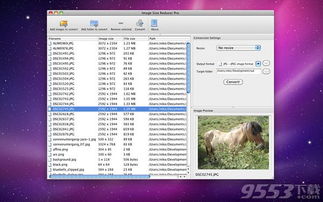
Before diving into the methods to reduce video file sizes, it’s essential to understand what contributes to the overall size of a video file. The primary factors include:
- Resolution: The higher the resolution, the larger the file size. Common resolutions include 720p, 1080p, and 4K.
- Frame Rate: The number of frames per second (fps) affects the smoothness of the video. Higher frame rates result in larger file sizes.
- Bitrate: Bitrate determines the amount of data processed per second. Higher bitrates lead to better quality but larger file sizes.
- Codec: The codec is a method of compressing and decompressing video data. Different codecs have varying levels of compression efficiency.
Understanding these factors will help you make informed decisions when reducing video file sizes.
Methods to Reduce Video File Sizes
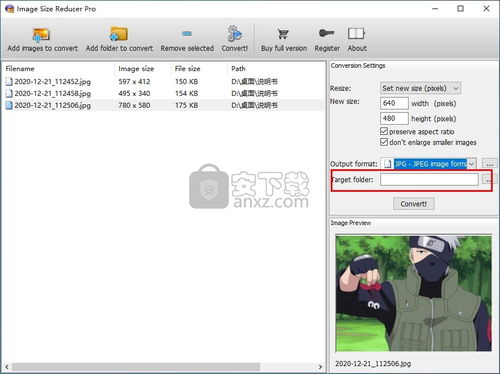
There are several methods to reduce video file sizes, ranging from manual adjustments to the use of dedicated software. Here are some of the most effective methods:
1. Adjusting Video Settings
One of the simplest ways to reduce video file sizes is by adjusting the video settings. This can be done using video editing software or online tools. Here are some settings you can adjust:
- Resolution: Lowering the resolution from 1080p to 720p can significantly reduce file size.
- Frame Rate: Reducing the frame rate from 60fps to 30fps can also help reduce file size.
- Bitrate: Lowering the bitrate can reduce file size, but it may affect video quality. Experiment with different bitrates to find the right balance.
2. Using Video Compression Software
Video compression software is designed to reduce video file sizes while maintaining quality. Some popular options include:
- HandBrake: A free and open-source video transcoder that supports a wide range of codecs and formats.
- FFmpeg: A powerful command-line tool that can be used for video compression and other tasks.
- Adobe Media Encoder: A part of the Adobe Creative Cloud suite, offering advanced video compression features.
3. Online Video Compression Tools
Online video compression tools are a convenient option for those who prefer not to download and install software. Some popular online tools include:
- Smallpdf: Offers a free video compression tool with a simple interface.
- Clideo: A user-friendly online tool that supports various video formats and codecs.
- Convertio: A versatile online tool that can compress, convert, and edit videos.
Table: Comparison of Video Compression Tools