
Understanding EML Files: A Comprehensive Guide

EML files are a popular format for storing email messages. They are widely used by email clients like Outlook, Thunderbird, and others. If you have ever received an email attachment in EML format or need to convert your emails to this format, this guide is for you. Let’s dive into the details of EML files and explore their various aspects.
What is an EML File?
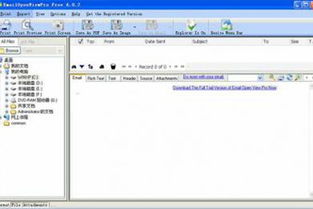
An EML file is an electronic mail file format that stores email messages. It contains all the information of an email, including the sender, recipient, subject, body, attachments, and metadata. EML files are typically used by email clients to save emails locally on your computer.
Why Use EML Files?

There are several reasons why you might want to use EML files:
-
Compatibility: EML files are compatible with most email clients, making it easy to view and manage your emails across different platforms.
-
Backup: Storing your emails in EML format allows you to create a backup of your email messages, ensuring that you don’t lose important information.
-
Archiving: EML files are a great way to archive your emails for future reference.
-
Conversion: EML files can be easily converted to other formats, such as PDF or HTML, for easier sharing and viewing.
How to Open an EML File
Opening an EML file depends on the email client you are using. Here’s how to open an EML file in some popular email clients:
-
Outlook: Double-click the EML file, and it will open in Outlook.
-
Thunderbird: Right-click the EML file and select “Open with Thunderbird.” If Thunderbird is not installed, you can install it from the Mozilla website.
-
Apple Mail: Drag and drop the EML file into the Apple Mail application.
Converting EML Files
Converting EML files to other formats can be useful for sharing or archiving purposes. Here’s how to convert an EML file to a PDF:
-
Download and install an EML to PDF converter, such as Aspose.Email for .NET.
-
Open the EML file in the converter.
-
Select the PDF format as the output format.
-
Click the “Convert” button to save the EML file as a PDF.
Table: Common EML File Conversion Formats
| Format | Description |
|---|---|
| Converts EML files to PDF format for easy sharing and archiving. | |
| HTML | Converts EML files to HTML format for web-based viewing. |
| MSG | Converts EML files to MSG format, which is used by Outlook. |
| Text | Converts EML files to plain text format for easy reading. |
Storing and Managing EML Files
Storing and managing EML files can be challenging, especially if you have a large number of emails. Here are some tips to help you manage your EML files:
-
Organize your EML files into folders based on date, subject, or sender.
-
Use a file manager to search for and manage your EML files.
-
Regularly backup your EML files to prevent data loss.
Conclusion
EML files are a versatile format for storing and managing email messages. By understanding the various aspects of EML files, you can make the most of this format for your email needs. Whether you need to open, convert, or manage EML files, this






