
Understanding the Git Config File: A Detailed Guide for Users
Managing your Git repository is an essential part of the version control process. One of the key components in this process is the Git config file. This file holds a variety of settings that can greatly influence how you interact with your Git repositories. In this article, we will delve into the details of the Git config file, exploring its structure, usage, and the impact it has on your Git workflow.
What is the Git Config File?
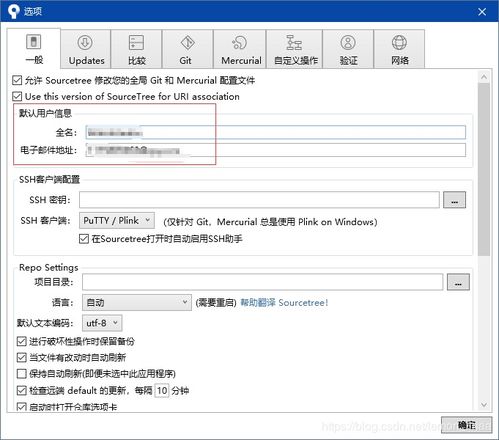
The Git config file is a plain text file that stores configuration settings for Git. These settings can be global, affecting all repositories on your system, or local, affecting only the current repository. The config file is typically located in the following paths:
| Platform | Path |
|---|---|
| Windows | C:UsersYourUsername.gitconfig |
| macOS/Linux | ~/.gitconfig |
These settings are used by Git to determine how it should interact with your repositories, including user information, color schemes, and more.
Structure of the Git Config File
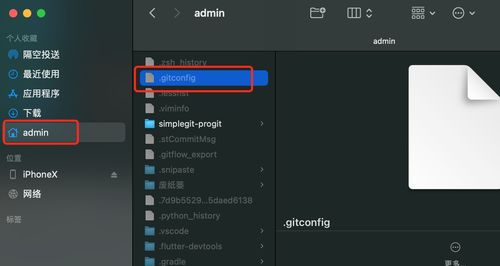
The Git config file is structured using a key-value format. Each line in the file represents a single setting, with the key on the left side and the value on the right. Here’s an example of a simple Git config file:
[user] name = John Doe email = john.doe@example.com[color] ui = auto
In this example, we have two sections: [user] and [color]. The [user] section contains settings related to the user’s identity, while the [color] section contains settings related to the color scheme used by Git.
Global vs. Local Configurations
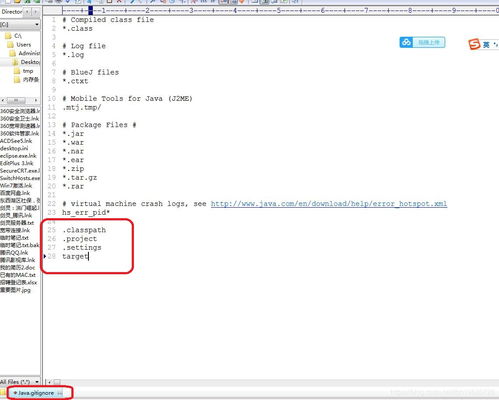
As mentioned earlier, Git config settings can be global or local. Global settings affect all repositories on your system, while local settings affect only the current repository. To set a global configuration, you can use the following command:
git config --global user.name "John Doe"git config --global user.email john.doe@example.com
This will set the user’s name and email for all repositories on your system. To set a local configuration, you can use the following command:
git config user.name "John Doe"git config user.email john.doe@example.com
This will set the user’s name and email for the current repository only.
Common Configurations
Here are some common configurations you might want to set in your Git config file:
1. User Information
This section contains settings related to your user identity:
| Key | Description |
|---|---|
| user.name | Your full name |
| user.email | Your email address |
2. Color Schemes
This section contains settings related to the color scheme used by Git:
| Key | Description |
|---|---|
| color.ui | Whether to use color in the Git output (auto, always, never) |
| color.diff | Whether to use color in the diff output |
| color.status | Whether to use color in the status output |
3. Editor Configuration
This section contains settings related to the text editor used by Git:
| Key | Description |
|---|---|
| core.editor |



