
Understanding EPS Files: A Comprehensive Guide

Have you ever come across an EPS file and wondered what it is? EPS files, or Encapsulated PostScript files, are a type of image file format that is widely used in the graphic design and publishing industries. In this article, we will delve into the details of EPS files, exploring their characteristics, uses, and how to work with them effectively.
What is an EPS File?
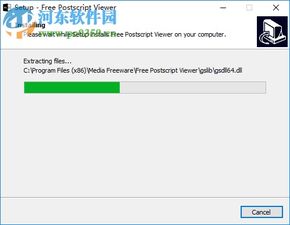
An EPS file is a vector graphic file format that was developed by Adobe Systems. It is designed to store and exchange vector graphics, text, and bitmap images. EPS files are often used in professional printing, desktop publishing, and graphic design applications. Unlike raster images, which are made up of pixels, EPS files are resolution-independent, meaning they can be scaled to any size without losing quality.
Characteristics of EPS Files
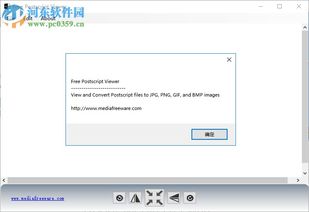
Here are some key characteristics of EPS files:
| Feature | Description |
|---|---|
| Vector Format | EPS files are vector-based, allowing for high-quality, scalable graphics. |
| Support for Text and Images | EPS files can contain both text and images, making them versatile for various design needs. |
| Resolution-Independent | EPS files can be scaled to any size without losing quality, making them ideal for printing. |
| Compatibility | EPS files are compatible with a wide range of software applications, including Adobe Illustrator, Photoshop, and CorelDRAW. |
Uses of EPS Files
EPS files are widely used in various industries and applications, including:
- Graphic Design: EPS files are commonly used in graphic design to create logos, illustrations, and other design elements.
- Printing: EPS files are preferred in professional printing due to their high-quality and resolution-independent nature.
- Desktop Publishing: EPS files are often used in desktop publishing applications like Adobe InDesign and QuarkXPress.
- Web Design: EPS files can be used in web design to create scalable graphics and images.
Working with EPS Files
Here are some tips for working with EPS files:
- Open EPS Files: Most graphic design software, such as Adobe Illustrator and Photoshop, can open EPS files. To open an EPS file, simply drag it into the software or use the “File” > “Open” menu.
- Convert EPS to Other Formats: If you need to use an EPS file in an application that does not support it, you can convert it to a different format, such as PNG or JPEG. Most graphic design software offers a “Save As” or “Export” option to convert EPS files.
- Edit EPS Files: While EPS files are primarily used for their high-quality and resolution-independent nature, some software applications allow for basic editing of EPS files, such as adjusting colors and adding text.
Conclusion
In conclusion, EPS files are a versatile and high-quality image file format that is widely used in the graphic design and publishing industries. Understanding the characteristics and uses of EPS files can help you work more effectively with them and achieve your design goals. Whether you are a graphic designer, printer, or web developer, knowing how to work with EPS files can greatly enhance your workflow.





