
Using Python to Recursively Copy Files: A Detailed Guide for You
Are you looking for a way to copy files in a recursive manner using Python? If so, you’ve come to the right place. In this article, I will guide you through the process of copying files recursively, explaining the code and its various aspects in detail. By the end of this article, you will be able to copy files recursively with ease.
Understanding the Problem
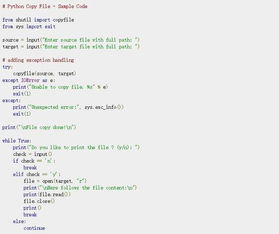
When you want to copy files from one directory to another, you might want to copy not just the files in the current directory, but also the files in all subdirectories. This is where recursive copying comes into play. Recursive copying means that the copying process will repeat itself for each subdirectory it encounters, ensuring that all files are copied.
Setting Up Your Environment
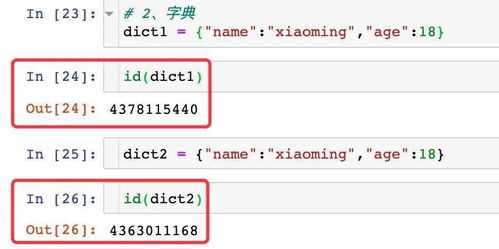
Before we dive into the code, make sure you have Python installed on your system. You can download and install Python from the official website (https://www.python.org/). Once Python is installed, you can open your command prompt or terminal and start writing your Python script.
The Code
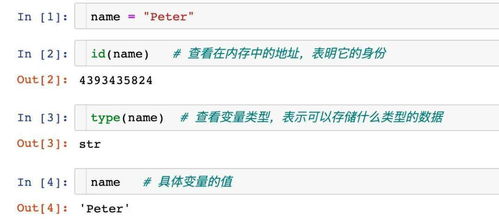
Here’s a simple Python script that recursively copies files from one directory to another:
import osimport shutildef copy_files(src, dst): if not os.path.exists(dst): os.makedirs(dst) for item in os.listdir(src): s = os.path.join(src, item) d = os.path.join(dst, item) if os.path.isdir(s): copy_files(s, d) else: shutil.copy2(s, d)source_directory = '/path/to/source'destination_directory = '/path/to/destination'copy_files(source_directory, destination_directory) Breaking Down the Code
Let’s break down the code and understand each part of it:
-
Importing Modules:
The script starts by importing the os and shutil modules. The os module provides a way to use operating system dependent functionality like creating directories, changing the current working directory, etc. The shutil module provides a higher level interface for files and directories, including functions for copying and removing files.
-
Function Definition:
The copy_files function takes two parameters: src (source directory) and dst (destination directory). This function is responsible for copying files recursively.
-
Creating Destination Directory:
Before copying files, the script checks if the destination directory exists. If it doesn’t, the script creates the directory using the os.makedirs() function.
-
Iterating Over Files and Directories:
The script iterates over each item in the source directory using the os.listdir() function. For each item, it checks if it’s a directory or a file. If it’s a directory, the script calls itself recursively to copy files in that directory. If it’s a file, the script uses the shutil.copy2() function to copy the file to the destination directory.
Running the Script
Now that you understand the code, you can run the script by replacing ‘/path/to/source’ and ‘/path/to/destination’ with the actual paths of your source and destination directories. The script will start copying files recursively, and you can see the progress in your command prompt or terminal.
Table: Comparison of Copying Methods
| Method | Time Complexity | Space Complexity |
|---|---|---|
| Shallow Copy | O(n) | O(1) |
| Deep Copy | O(n) | O(n) |
| Recursive Copy | O(n) | O(n) |
Conclusion
Recursively copying files using Python is a straightforward process. By following the steps outlined in this article, you can easily copy files






