
Using BufferedReader to Read CSV File in Java: A Detailed Guide
Reading CSV files in Java can be a straightforward process, especially when you use the BufferedReader class. This guide will walk you through the steps to read a CSV file using BufferedReader, covering various aspects such as setting up the environment, understanding the CSV file structure, and implementing the code to read the file.
Setting Up the Environment
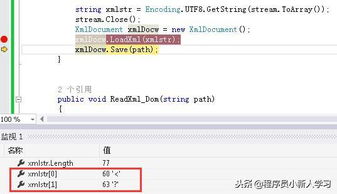
Before you start reading a CSV file, ensure that you have the following prerequisites:
- Java Development Kit (JDK) installed on your system.
- Text editor or Integrated Development Environment (IDE) to write and run your Java code.
- A CSV file to read.
Understanding the CSV File Structure
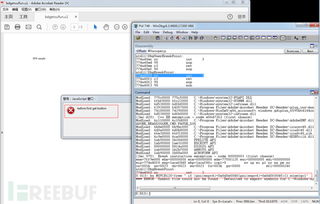
A CSV file is a plain text file that uses commas to separate values. Each line in the file represents a row, and each value within a row is separated by a comma. For example:
name,age,cityJohn,25,New YorkJane,30,Los Angeles
Reading the CSV File Using BufferedReader
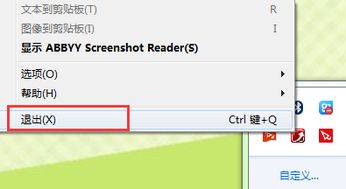
Here’s a step-by-step guide to reading a CSV file using BufferedReader:
- Import the necessary classes:
- Create a BufferedReader object:
- Open the CSV file using FileReader:
- Read the CSV file line by line:
- Close the BufferedReader:
import java.io.BufferedReader;import java.io.FileReader;import java.io.IOException;
BufferedReader reader = null;
try { reader = new BufferedReader(new FileReader("path/to/your/file.csv"));} catch (IOException e) { e.printStackTrace();}
String line;while ((line = reader.readLine()) != null) { // Process the line}
try { reader.close();} catch (IOException e) { e.printStackTrace();}
Processing the CSV File
Once you have read the CSV file, you can process the data as needed. Here’s an example of how to parse the CSV file and store the data in a list of objects:
import java.util.ArrayList;import java.util.List;public class CsvReaderExample { public static void main(String[] args) { List people = new ArrayList<>(); try (BufferedReader reader = new BufferedReader(new FileReader("path/to/your/file.csv"))) { String line; while ((line = reader.readLine()) != null) { String[] values = line.split(","); Person person = new Person(values[0], Integer.parseInt(values[1]), values[2]); people.add(person); } } catch (IOException e) { e.printStackTrace(); } // Print the list of people for (Person person : people) { System.out.println(person); } }}class Person { private String name; private int age; private String city; public Person(String name, int age, String city) { this.name = name; this.age = age; this.city = city; } @Override public String toString() { return "Name: " + name + ", Age: " + age + ", City: " + city; }}
Handling Special Characters
CSV files may contain special characters such as commas, quotes, and newlines. To handle these characters, you can use the following techniques:
- Use the CSVReader class from the Apache Commons CSV library, which provides built-in support for handling special characters.
- Implement a custom parser that handles special characters according to your requirements.
Conclusion
Reading a CSV file using BufferedReader in Java is a simple and efficient process. By following the steps outlined in this guide, you can easily read and process CSV files in your Java applications. Remember to handle special characters and consider using a CSV library for more advanced features.



