
Understanding the Power of .gitignore Files
As a developer, you’ve likely encountered the .gitignore file at some point. It’s a simple yet powerful tool that can save you from headaches and ensure your repository remains clean and organized. In this article, I’ll delve into the intricacies of .gitignore files, covering their purpose, structure, and best practices. Let’s dive in!
What is a .gitignore File?
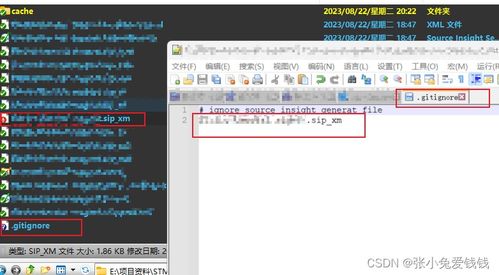
A .gitignore file is a text file that tells Git to ignore certain files or directories in your project. It’s particularly useful for excluding unnecessary files, such as temporary files, configuration files, or personal data. By default, Git tracks all files in your project, but with .gitignore, you can selectively ignore specific files or directories.
Why Use a .gitignore File?
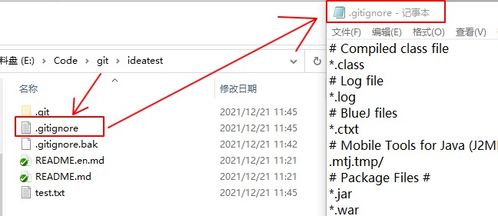
There are several reasons to use a .gitignore file:
-
Keep your repository clean and organized
-
Prevent sensitive information from being committed
-
Exclude unnecessary files that can clutter your repository
-
Ensure consistent project structure across different environments
Structure of a .gitignore File

A .gitignore file is a simple text file that contains patterns to match files and directories. These patterns can be absolute paths, relative paths, or glob patterns. Here’s an example of a basic .gitignore file:
Ignore all files in the 'temp' directorytemp/ Ignore all .log files.log Ignore all files in the 'node_modules' directorynode_modules/
In this example, the first line uses an absolute path to ignore all files in the ‘temp’ directory. The second line uses a glob pattern to ignore all .log files, and the third line uses a relative path to ignore all files in the ‘node_modules’ directory.
Advanced Patterns and Wildcards
Gitignore files support various advanced patterns and wildcards, which can help you fine-tune your exclusions. Here are some of the most commonly used patterns:
-
/ – Matches any directory and its subdirectories
-
/.ext – Matches any file with a specific extension
-
! – Negates a pattern
-
/node_modules – Matches the ‘node_modules’ directory and its subdirectories
Here’s an example of a more complex .gitignore file that uses these patterns:
Ignore all files in the 'temp' directory and its subdirectoriestemp// Ignore all .log files, except for 'app.log'.log!app.log Ignore all files in the 'node_modules' directory and its subdirectories/node_modules/ Ignore all files in the 'build' directory and its subdirectories/build/
Best Practices for Using .gitignore Files
Here are some best practices for using .gitignore files:
-
Keep your .gitignore file well-commented and easy to understand
-
Use glob patterns to match files and directories
-
Be specific with your patterns to avoid excluding unintended files
-
Regularly review and update your .gitignore file as your project evolves
Common .gitignore Patterns
Below is a table of some common .gitignore patterns and their purposes:



