
.csv File: A Comprehensive Guide
CSV files, or Comma-Separated Values files, are a staple in the world of data management and analysis. They are simple, versatile, and widely used across various industries. In this guide, I’ll delve into the intricacies of CSV files, covering everything from their structure to their applications.
Understanding the Basics
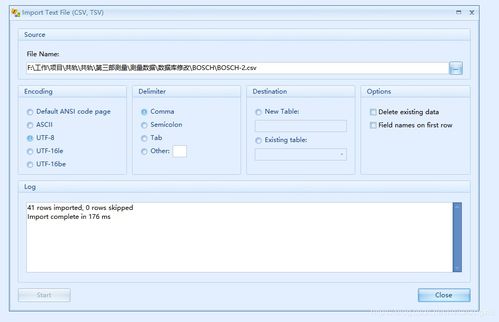
At their core, CSV files are plain text files that store data in a tabular format. Each line in a CSV file represents a record, and each record consists of fields separated by commas. This simple structure makes CSV files easy to create, read, and manipulate.
Here’s an example of a basic CSV file:
Name,Age,OccupationAlice,30,EngineerBob,25,DesignerCharlie,35,Teacher
Creating a CSV File
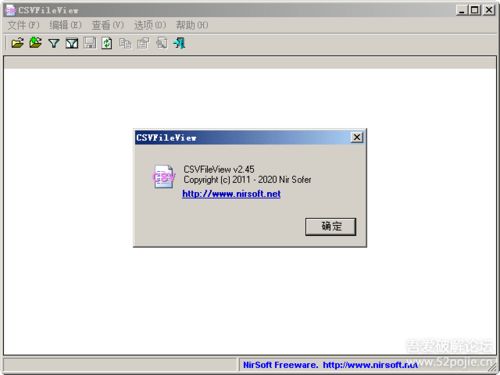
Creating a CSV file is a straightforward process. You can use a variety of tools, such as Microsoft Excel, Google Sheets, or even a simple text editor. Here’s a step-by-step guide to creating a CSV file using Microsoft Excel:
- Open a new Excel workbook.
- Enter your data into the cells, starting with the column headers.
- Once your data is entered, click on the “File” menu and select “Save As.”
- In the “Save As” dialog box, choose “CSV (Comma delimited) (.csv)” as the file format.
- Enter a file name and choose a location to save the file.
- Click “Save” to create your CSV file.
Reading a CSV File
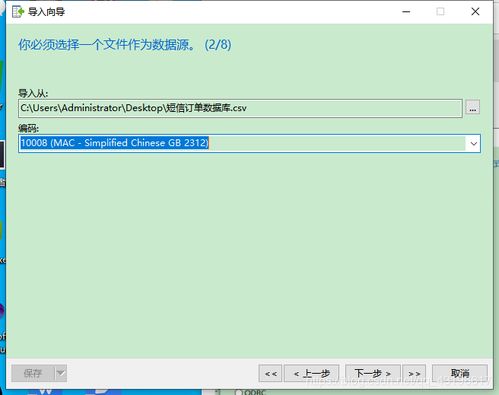
Reading a CSV file is equally simple. You can use a variety of programming languages and libraries to read CSV files. In this guide, I’ll demonstrate how to read a CSV file using Python and the built-in `csv` module:
import csvwith open('data.csv', 'r') as file: reader = csv.reader(file) for row in reader: print(row)
Manipulating CSV Data
Once you have read a CSV file, you can manipulate the data in various ways. For example, you can sort the data, filter specific records, or even perform complex calculations. Here’s an example of how to sort the data in a CSV file using Python:
import csvwith open('data.csv', 'r') as file: reader = csv.reader(file) data = list(reader)data.sort(key=lambda x: int(x[1]))with open('sorted_data.csv', 'w', newline='') as file: writer = csv.writer(file) writer.writerows(data)
CSV File Formats
While the basic structure of a CSV file is straightforward, there are various formats and dialects that you may encounter. Here’s a brief overview of some common formats:
| Format | Description |
|---|---|
| Standard CSV | Comma-separated values, with no additional formatting. |
| Tab-Separated Values (TSV) | Similar to CSV, but values are separated by tabs instead of commas. |
| Fixed-Width | Each field has a fixed width, making it easier to read and manipulate the data. |
| Excel CSV | Similar to standard CSV, but includes additional formatting options for Excel users. |
Applications of CSV Files
CSV files are widely used in various industries, including data analysis, business, and research. Here are some common applications of CSV files:
- Data analysis: CSV files are a popular format for storing and analyzing data.
- Business: Many businesses use CSV files to store customer data, sales data, and other important information.
- Research: Researchers often use CSV files to store and share data.
Conclusion
CSV files are a powerful and versatile tool for managing and analyzing data. By understanding the basics






