
dpkg: error: parsing file – A Comprehensive Guide
Have you ever encountered the dreaded “dpkg: error: parsing file” message while trying to install or update packages on your Debian-based Linux distribution? If so, you’re not alone. This error can be frustrating, especially if you’re not familiar with the command line. In this article, I’ll delve into the details of this error, its causes, and how to fix it. Let’s get started.
Understanding the Error
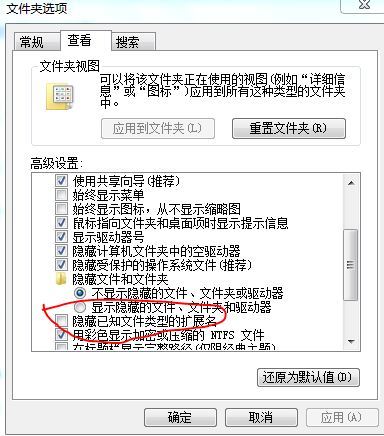
The “dpkg: error: parsing file” message typically appears when dpkg, the package manager for Debian-based systems, encounters an issue while trying to read a package file. This can happen for various reasons, such as a corrupted package file, missing files, or incorrect permissions.
Common Causes of the Error
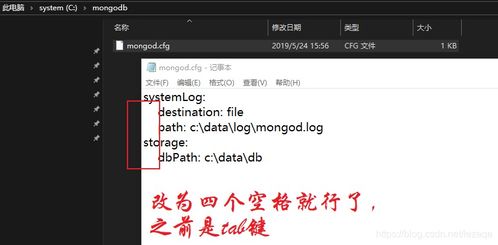
Here are some of the most common causes of the “dpkg: error: parsing file” error:
| Causes | Description |
|---|---|
| Corrupted Package File | A package file may become corrupted due to a interrupted download, a power outage, or an error during installation. |
| Missing Files | Some files required by the package may be missing, which can prevent dpkg from parsing the package. |
| Incorrect Permissions | Incorrect file permissions can prevent dpkg from accessing the package file, resulting in the parsing error. |
| Corrupted dpkg Database | The dpkg database may become corrupted, leading to parsing errors. |
Diagnosing the Problem

Before attempting to fix the “dpkg: error: parsing file” error, it’s essential to diagnose the problem. Here are some steps you can follow:
- Check the package file: Use the `md5sum` command to verify the integrity of the package file. Compare the output with the expected MD5 checksum provided by the package source.
- Check for missing files: Use the `dpkg -c package_name.deb` command to list the contents of the package file. Ensure that all required files are present.
- Check file permissions: Ensure that you have the necessary permissions to access the package file and its contents.
- Check the dpkg database: Use the `dpkg -l` command to list installed packages. If the output is incomplete or incorrect, the dpkg database may be corrupted.
Fixing the Error
Once you’ve diagnosed the problem, you can proceed to fix the “dpkg: error: parsing file” error. Here are some solutions to consider:
- Re-download the package: If the package file is corrupted, download it again from a trusted source.
- Install missing files: If some files are missing, you may need to download them separately and place them in the appropriate directory.
- Correct file permissions: Use the `chmod` command to set the correct permissions for the package file and its contents.
- Rebuild the dpkg database: Use the `dpkg –configure -a` command to rebuild the dpkg database.
- Use a different package manager: If dpkg continues to cause issues, consider using a different package manager, such as apt-get or aptitude.
Preventing Future Errors
Preventing the “dpkg: error: parsing file” error involves taking some precautions:
- Always download packages from trusted sources.
- Use the `md5sum` command to verify the integrity of package files.
- Keep your system updated with the latest security patches.
- Backup your system regularly.
By following these steps and being aware of the potential causes of the “dpkg: error: parsing file” error, you can minimize the risk of encountering this issue in the future.




