
Understanding the TSV File Format: A Detailed Guide for Users
Have you ever come across a file with a .tsv extension and wondered what it stands for or how it works? TSV, which stands for Tab-Separated Values, is a simple and widely used file format for storing data. In this article, we will delve into the intricacies of the TSV file format, exploring its structure, uses, and how to work with it effectively.
What is a TSV File?
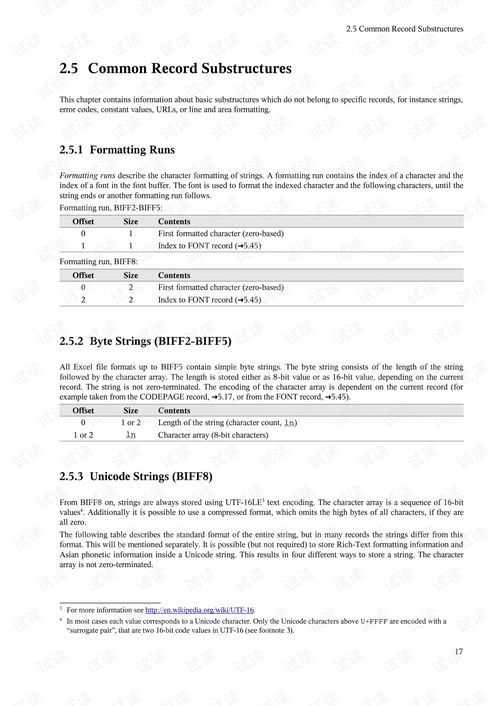
A TSV file is a plain text file that uses the tab character as a delimiter to separate values in a table. This format is particularly useful for data that needs to be easily imported and exported between different software applications. Unlike CSV files, which use commas as delimiters, TSV files use tabs, making them more suitable for data that contains commas within the data itself.
Structure of a TSV File
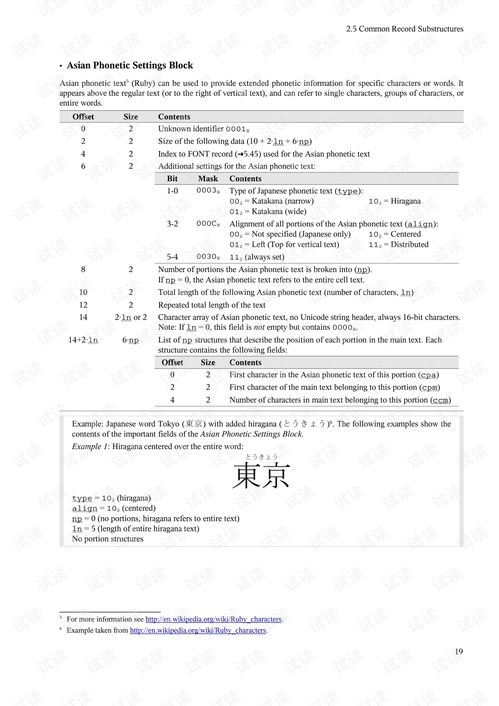
Let’s take a look at the structure of a typical TSV file. Consider the following example:
Name,Age,OccupationJohn Doe,30,Software DeveloperJane Smith,25,Graphic DesignerMike Johnson,35,Project Manager
In this example, we have a TSV file with three columns: Name, Age, and Occupation. Each row represents a record, and the values in each column are separated by tabs. The first row is often referred to as the header row, which contains the names of the columns.
Creating a TSV File
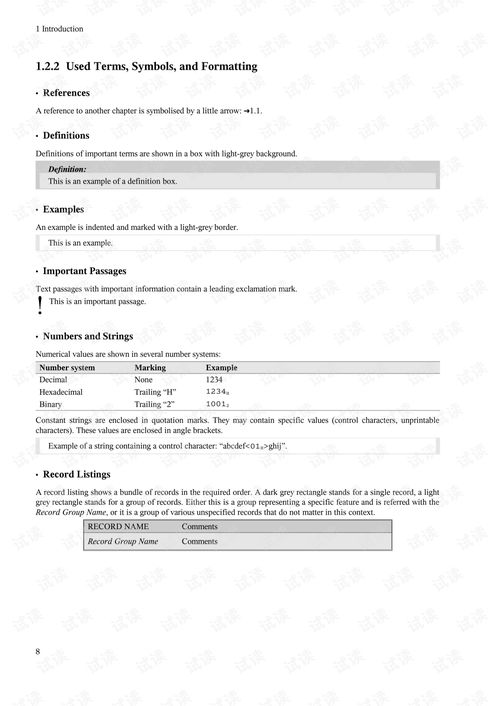
Creating a TSV file is relatively straightforward. You can use a text editor, such as Notepad or Sublime Text, to create a new file. Simply type your data, separating values with tabs, and save the file with a .tsv extension. Alternatively, you can use spreadsheet software like Microsoft Excel or Google Sheets to create a TSV file. Here’s how:
- Open your spreadsheet software and enter your data.
- Select the range of cells containing your data.
- Go to the “File” menu and choose “Save As.”
- In the “Save As” dialog box, select “Tab Delimited (.tsv)” as the file format.
- Enter a file name and click “Save.”
Using TSV Files in Different Applications
TSV files are versatile and can be used in various applications. Here are a few examples:
- Data Analysis: TSV files are commonly used in data analysis tools like R and Python. They can be easily imported into these tools for processing and analysis.
- Database Management: TSV files can be imported into database management systems like MySQL and PostgreSQL for storage and retrieval.
- Web Development: TSV files can be used to store and manage data in web applications, making it easier to integrate data from different sources.
Working with TSV Files in Programming Languages
Several programming languages offer libraries and functions to work with TSV files. Here are a few examples:
Python
In Python, you can use the built-in `csv` module to read and write TSV files. Here’s an example of how to read a TSV file:
import csvwith open('data.tsv', 'r') as file: reader = csv.reader(file, delimiter='t') for row in reader: print(row)
JavaScript
In JavaScript, you can use the `fs` module to read and write TSV files. Here’s an example of how to read a TSV file:
const fs = require('fs');fs.readFile('data.tsv', 'utf8', (err, data) => { if (err) { console.error(err); return; } const rows = data.split(''); rows.forEach(row => { const columns = row.split('t'); console.log(columns); });});
Common Challenges and Solutions
While TSV files are a convenient way to store and share data, they can also present some challenges. Here are a few common issues and their solutions:
- Handling Special Characters: If your data contains special characters like tabs or newlines, you may encounter issues when reading or writing TSV files. To avoid this, ensure that your data is properly formatted and encoded.






