
Design Files: A Comprehensive Guide
Design files are an integral part of the design process, serving as the blueprint for various projects. Whether you are a graphic designer, an architect, or an engineer, understanding the importance and the nuances of design files is crucial. In this article, we will delve into the different types of design files, their uses, and how to work with them effectively.
Types of Design Files
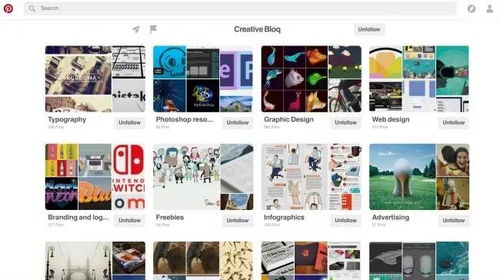
Design files come in various formats, each tailored to specific design needs. Here are some of the most common types:
| File Format | Description |
|---|---|
| Adobe Illustrator (.ai) | Used for vector graphics, ideal for logos, illustrations, and complex designs. |
| Adobe Photoshop (.psd) | Used for raster graphics, perfect for photo editing, web design, and digital art. |
| AutoCAD (.dwg, .dxf) | Used for architectural and engineering designs, including 2D and 3D drawings. |
| Sketch (.sketch) | Used for UI/UX design, offering a user-friendly interface for designing interfaces and prototypes. |
| Adobe InDesign (.indd) | Used for layout design, ideal for magazines, brochures, and books. |
These are just a few examples of the many design file formats available. Each format has its own strengths and weaknesses, making it essential to choose the right one for your specific project.
How to Work with Design Files
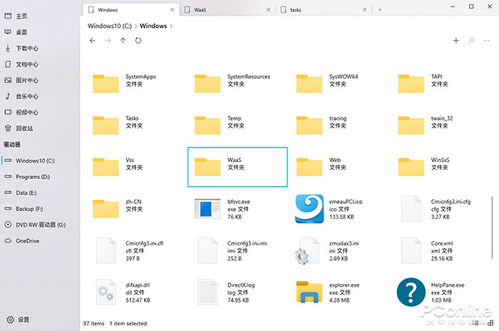
Once you have selected the appropriate design file format, it’s time to start working with it. Here are some tips to help you navigate the design file landscape:
1. Familiarize Yourself with the Software
Before diving into a design file, ensure you are comfortable with the software it is created in. Whether it’s Adobe Illustrator, Photoshop, or AutoCAD, spending time learning the basics will save you time and frustration in the long run.
2. Organize Your Files
Keep your design files organized. Use folders and naming conventions that make sense to you. This will make it easier to locate files when you need them.
3. Collaborate with Others
Design files are often shared with team members or clients. Make sure you are familiar with the collaboration tools available in your software, such as layers, comments, and version control.
4. Export and Share
When you are finished working on a design file, export it in the appropriate format for your intended use. Whether it’s a PDF for printing or an image for the web, ensure the file is optimized for its purpose.
Best Practices for Design Files
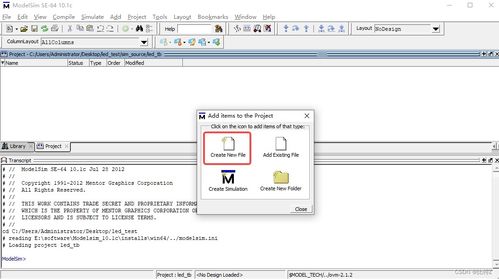
Here are some best practices to keep in mind when working with design files:
1. Use Layers
Layers help you organize and manage your design elements. Use them to separate text, images, and other elements, making it easier to edit and manipulate your design.
2. Maintain Consistency
Consistency is key in design. Ensure that your design elements, such as fonts, colors, and spacing, are consistent throughout your project.
3. Pay Attention to Details
The devil is in the details. Take the time to review your design file for any errors or inconsistencies before finalizing it.
4. Stay Updated
The design industry is constantly evolving. Keep up with the latest trends and software updates to stay competitive.
In conclusion, design files are a vital component of the design process. By understanding the different types of design files, how to work with them, and best practices for their use, you can create stunning designs that meet your needs and those of your clients.



![filenotfounderror: [errno 2] no such file or directory: ‘zcszx_0.pt’,FilenotFoundError: [errno 2] No Such File or Directory: ‘zcszx_0.pt’ filenotfounderror: [errno 2] no such file or directory: ‘zcszx_0.pt’,FilenotFoundError: [errno 2] No Such File or Directory: ‘zcszx_0.pt’](https://i1.wp.com/indianpointfilm.com/wp-content/uploads/2025/02/a5a2d4cb959b8a73.jpg?resize=768&w=768&ssl=1)


