
Why Are My PDF Files Corrupted?
PDF files, known for their versatility and ease of use, can sometimes become corrupted, leading to frustration and loss of important data. If you’re wondering why your PDF files have gone awry, here’s a detailed look at the possible reasons and how to address them.
Common Causes of Corrupted PDF Files
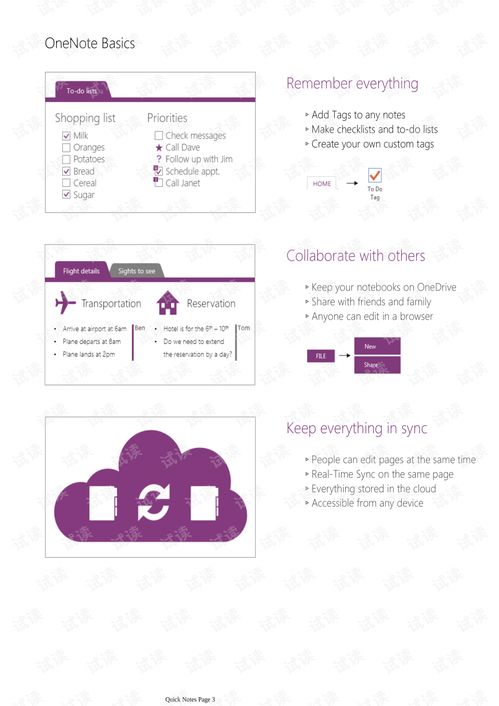
Understanding the reasons behind the corruption of your PDF files is the first step towards resolving the issue. Here are some of the most common causes:
-
Software Issues: Incompatible or outdated software can lead to corruption. This includes PDF readers, editors, and even the operating system itself.
-
File Transfer Errors: When transferring PDF files between devices or over the internet, errors can occur, resulting in corruption.
-
Hardware Failures: Malfunctioning hardware, such as a hard drive or RAM, can cause corruption during file access or storage.
-
Malware Attacks: Viruses, malware, and ransomware can corrupt PDF files, rendering them unreadable.
-
Improper Closing of Files: Forgetting to close a PDF file properly, especially when using a PDF editor, can lead to corruption.
Diagnosing the Problem
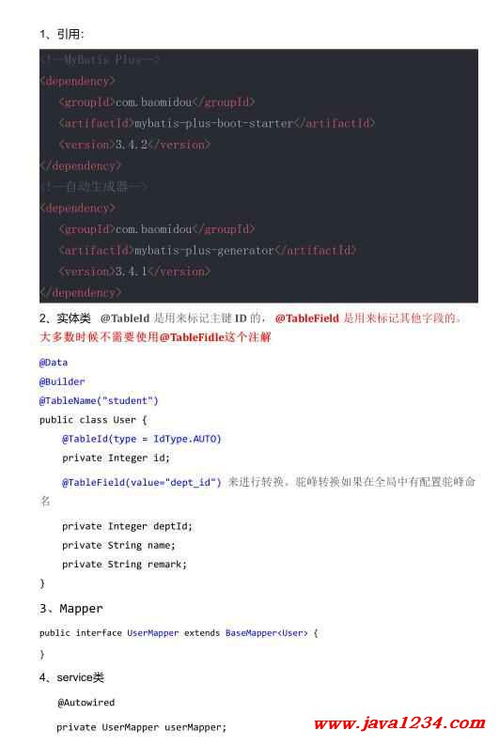
Before attempting to fix your corrupted PDF files, it’s essential to diagnose the problem accurately. Here are some steps you can follow:
-
Check the File Source: Ensure that the PDF file was obtained from a reliable source. If it was downloaded from the internet, verify the file’s integrity using checksums or virus scanners.
-
Attempt to Open the File: Try opening the corrupted PDF file using different PDF readers. This can help determine if the issue is specific to a particular software.
-
Check for Error Messages: Pay attention to any error messages displayed when attempting to open the file. They can provide clues about the cause of the corruption.
Repairing Corrupted PDF Files
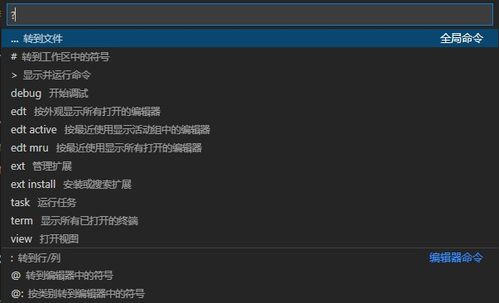
Once you’ve diagnosed the problem, it’s time to attempt to repair your corrupted PDF files. Here are some methods you can try:
-
Use a PDF Repair Tool: There are several third-party tools available that can repair corrupted PDF files. Some popular options include Adobe Acrobat Pro DC, Wondershare PDFelement, and Nitro Pro.
-
Extract Text: If the PDF file is only partially corrupted, you can try extracting the text using a tool like Adobe Acrobat Pro DC or Nitro Pro. This will allow you to access the readable content, even if the formatting is lost.
-
Recreate the File: If the corruption is severe, you may need to recreate the PDF file from scratch. This can be time-consuming, but it’s often the only option for completely corrupted files.
Preventing Future Corruption
Now that you’ve resolved the issue with your corrupted PDF files, it’s essential to take steps to prevent future corruption. Here are some tips:
-
Keep Software Updated: Regularly update your PDF readers, editors, and operating system to ensure compatibility and security.
-
Use Reliable File Transfer Methods: When transferring PDF files, use secure methods such as cloud storage or encrypted email attachments.
-
Backup Your Files: Regularly backup your PDF files to an external drive or cloud storage service to prevent data loss.
-
Use Antivirus Software: Keep your antivirus software up to date to protect against malware and ransomware attacks.




