
What is an SVG File?
Have you ever come across a file with the .svg extension and wondered what it stands for? SVG, which stands for Scalable Vector Graphics, is a file format that is widely used in web design, graphic design, and various other fields. Unlike raster images, which are made up of pixels, SVG files are composed of mathematical equations that define shapes, lines, and colors. This makes them highly versatile and suitable for a wide range of applications. Let’s dive deeper into what an SVG file is and how it can be used.
Understanding the Basics of SVG
SVG files are XML-based vector graphics, which means they are defined by a series of instructions encoded in XML markup. These instructions describe the shapes, colors, and other properties of the image. The beauty of SVG files lies in their scalability; they can be resized to any size without losing quality, making them ideal for web graphics that need to be displayed on various devices with different screen sizes.
Here are some key characteristics of SVG files:
- Scalable: As mentioned earlier, SVG files can be scaled up or down without any loss in quality.
- Vector-based: SVG files are created using mathematical equations, which means they can be manipulated and edited easily.
- Editable: You can edit SVG files using various graphic design software or even with a simple text editor.
- Transparent: SVG files can have transparent backgrounds, which is useful for overlaying graphics on other images or web pages.
- Small file size: SVG files are generally smaller in size compared to raster images, which makes them faster to load and more efficient for web use.
Applications of SVG Files
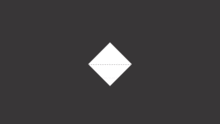
SVG files have a wide range of applications across different industries. Here are some of the most common uses:
Web Design
SVG files are extensively used in web design for creating logos, icons, and other graphics. Their scalability and small file size make them perfect for responsive web design, ensuring that your graphics look great on any device. Additionally, SVG files can be animated using CSS or JavaScript, allowing for interactive and engaging web experiences.
Graphic Design
Graphic designers often use SVG files for creating logos, illustrations, and other vector-based graphics. The ability to edit SVG files easily makes them a popular choice for designers who need to make frequent changes to their work.
SVG files are also used in the printing industry for creating high-quality, scalable graphics. They can be easily resized and manipulated to fit various print formats and sizes.
Science and Engineering
SVG files are used in science and engineering for creating diagrams, schematics, and other technical illustrations. Their accuracy and scalability make them ideal for representing complex data and concepts.
Creating and Editing SVG Files
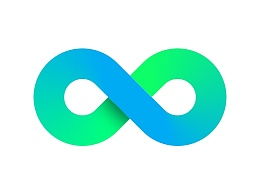
Creating and editing SVG files can be done using various tools and software. Here are some popular options:
- Graphic Design Software: Adobe Illustrator, Inkscape, and CorelDRAW are some of the most popular graphic design software that support SVG file creation and editing.
- Online Editors: There are several online editors available that allow you to create and edit SVG files without installing any software. Some popular online SVG editors include vectr.com, svg-edit.org, and draw.io.
- Text Editors: If you’re comfortable with XML, you can create and edit SVG files using a simple text editor. Just make sure to save the file with the .svg extension.
Conclusion
SVG files are a versatile and powerful tool for creating scalable, high-quality graphics. Whether you’re a web designer, graphic designer, or simply someone who needs to create and edit vector graphics, understanding what an SVG file is and how to use it can greatly enhance your workflow. So the next time you come across an SVG file, you’ll know exactly what it is and how it can be used.
| Feature | Description |
|---|---|
| Scalability | SVG files can be resized to any size without losing quality. |
| Vector-based |
Related Stories |






