
Write to File in Python: A Comprehensive Guide
Writing data to a file is a fundamental skill in Python programming. Whether you’re a beginner or an experienced developer, understanding how to write to files is crucial. This guide will walk you through the process, covering various aspects and providing practical examples.
Choosing the Right File Mode

When writing to a file in Python, you need to specify the file mode. The most common modes are:
| Mode | Description |
|---|---|
| ‘w’ | Write mode. Creates a new file or truncates an existing file. If the file does not exist, it is created. |
| ‘x’ | Exclusive creation mode. Creates a new file, failing if the file already exists. |
| ‘a’ | Append mode. Opens a file for writing. If the file does not exist, it is created. The file pointer is moved to the end of the file, so that new data is appended to the end. |
| ‘b’ | Binary mode. Opens a file in binary format. This is useful for non-text files, such as images or videos. |
| ‘t’ | Text mode. Opens a file in text format. This is the default mode. |
For example, to open a file in write mode, you would use the following code:
file = open('example.txt', 'w')Writing Data to a File

Once you have opened a file in the desired mode, you can write data to it using various methods. The most common methods are:
- write(): Writes a string to the file. For example:
-
file.write('Hello, world!') - writelines(): Writes a list of strings to the file. For example:
-
file.writelines(['Hello, ', 'world!']) - print(): Writes a string to the file, followed by a newline character. For example:
-
print('Hello, world!', file=file)
After writing data to the file, it’s important to close the file to release system resources. You can do this by calling the close() method:
file.close()Handling Exceptions
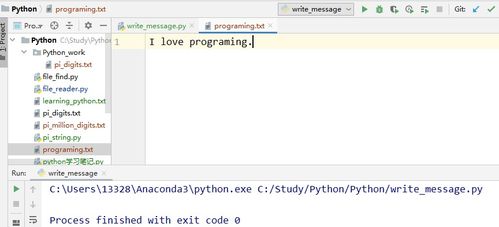
When working with files, it’s important to handle exceptions that may occur. The most common exception is IOError, which is raised when an error occurs while reading or writing to a file. You can handle this exception using a try-except block:
try: file = open('example.txt', 'w') file.write('Hello, world!') file.close()except IOError as e: print('An error occurred:', e)Writing Binary Data
When working with non-text files, such as images or videos, you may need to write binary data to a file. To do this, you can open the file in binary mode and use the write() method to write the binary data:
with open('example.bin', 'wb') as file: file.write(b'Binary data here')Reading from a File
After writing data to a file, you may need to read it back. To do this, you can open the file in read mode and use the read() or readlines() methods:
with open('example.txt', 'r') as file: content = file.read() print(content)Conclusion
Writing to files is a fundamental skill in Python programming. By understanding the different file modes, writing methods, and exception handling, you can effectively manage




