
Binary File: A Comprehensive Guide
Binary files are an integral part of the digital world, serving as the backbone for storing and transmitting data across various platforms. Whether you’re a software developer, a system administrator, or just someone curious about how computers work, understanding binary files is crucial. In this article, we’ll delve into the intricacies of binary files, exploring their structure, uses, and the tools required to work with them.
Understanding Binary Files
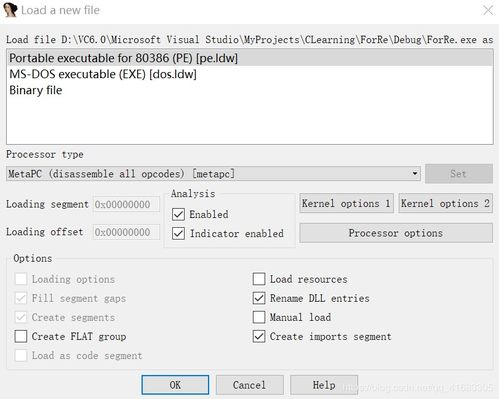
At its core, a binary file is a collection of binary digits, or bits, which are the fundamental units of information in computing. Unlike text files, which contain human-readable characters, binary files store data in a format that can be interpreted by computers. This format is essential for efficient storage and retrieval of information.
Binary files can be categorized into two main types: executable files and non-executable files. Executable files contain instructions that a computer can execute, such as programs and scripts. Non-executable files, on the other hand, store data that needs to be processed by an application or a program.
Structure of Binary Files

The structure of a binary file can vary depending on its purpose and the platform it’s designed for. However, most binary files share some common elements:
| Element | Description |
|---|---|
| Header | Contains metadata about the file, such as its size, type, and version. |
| Data | Stores the actual content of the file, which can be in various formats, such as text, images, or audio. |
| Footer | Contains additional information, such as checksums or encryption keys. |
Understanding the structure of binary files is crucial for analyzing and modifying them. Tools like hex editors and disassemblers can help you inspect the contents of a binary file and gain insights into its functionality.
Uses of Binary Files
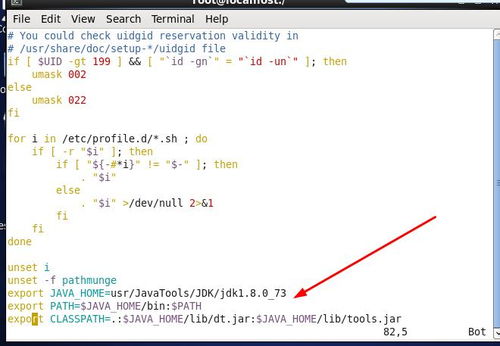
Binary files are used in a wide range of applications, from operating systems to multimedia content. Here are some common uses:
-
Operating Systems: Binary files are used to store the executable code for operating systems, drivers, and other system components.
-
Software Development: Binary files are used to store compiled code, libraries, and resources for software applications.
-
Multimedia: Binary files are used to store audio, video, and image data, allowing you to enjoy various forms of digital entertainment.
-
Data Storage: Binary files are used to store large amounts of data, such as databases, log files, and configuration files.
Tools for Working with Binary Files
Several tools are available to help you work with binary files, depending on your needs:
-
Hex Editors: Hex editors allow you to view and modify the raw binary data of a file. Tools like HxD and Hex Fiend are popular choices.
-
Disassemblers: Disassemblers convert binary code into assembly language, making it easier to understand the functionality of a program. IDA Pro and Ghidra are popular disassemblers.
-
Debuggers: Debuggers help you identify and fix issues in binary files. GDB and WinDbg are popular debuggers.
-
Decoders and Encoders: These tools convert binary files into human-readable formats and vice versa. Tools like Binwalk and Binwalk are useful for extracting data from binary files.
Security Considerations
When working with binary files, it’s essential to be aware of security considerations. Here are some tips to keep in mind:
-
Be cautious when modifying binary files, as errors can lead to system instability or data corruption.
-
Use trusted tools and resources to work with binary files, as malicious software can be disguised as legitimate tools.
-
Keep


