
What is a HEIC File?
Have you ever come across a file with the .heic extension and wondered what it is? HEIC, which stands for High Efficiency Image File Format, is a relatively new image file format that has been gaining popularity in recent years. Unlike the more common JPEG format, HEIC offers several advantages that make it a compelling choice for storing and sharing images. Let’s delve into the details of what a HEIC file is and why you might want to use it.
What is HEIC?
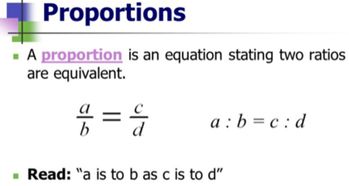
HEIC is a file format introduced by Apple in 2017 as a replacement for the JPEG format. It is designed to provide better image quality at smaller file sizes, making it an ideal choice for storing and sharing high-resolution images on devices with limited storage space. The format achieves this by using advanced compression techniques that reduce the amount of data required to represent an image without sacrificing quality.
Advantages of HEIC

There are several advantages to using HEIC files over JPEG files:
| Advantage | Description |
|---|---|
| Better Image Quality | HEIC files can store more color information than JPEG files, resulting in images that look more vibrant and true to life. |
| Smaller File Sizes | HEIC files are compressed more efficiently than JPEG files, allowing you to store more images in the same amount of space. |
| Support for Alpha Channel | HEIC files can store an alpha channel, which allows for transparent backgrounds and more complex image compositions. |
| Support for High Dynamic Range (HDR) | HEIC files can store HDR images, which provide a wider range of brightness and color, resulting in more realistic and detailed images. |
These advantages make HEIC an excellent choice for anyone looking to store and share high-quality images without worrying about running out of storage space.
How to Open HEIC Files
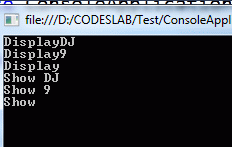
While HEIC is the default image format for Apple devices, it is not yet widely supported on other platforms. If you receive a HEIC file from an Apple user, you may need to convert it to a more common format like JPEG before you can open it on your device. Here are some methods for opening HEIC files:
-
On Windows, you can use the HEIC Image Extension from Microsoft to open HEIC files. Simply download and install the extension, and Windows will automatically recognize and open HEIC files.
-
On macOS, HEIC files are supported by default, so you can open them directly in the Finder or any other image viewer.
-
On Android, you can use third-party apps like HEIC Viewer or HEIC Converter to open and convert HEIC files.
-
On iOS, you can use the HEIC Converter app to convert HEIC files to JPEG or PNG formats, which can then be opened on other devices.
How to Convert HEIC to JPEG
Converting a HEIC file to JPEG is a straightforward process, and there are several ways to do it:
-
On macOS, you can right-click on a HEIC file and select “Convert to JPEG” from the context menu.
-
On Windows, you can use the HEIC Image Extension to convert HEIC files to JPEG. Simply right-click on a HEIC file and select “Convert to JPEG” from the context menu.
-
On Android, you can use third-party apps like HEIC Converter to convert HEIC files to JPEG.
-
On iOS, you can use the HEIC Converter app to convert HEIC files to JPEG or PNG formats.
Once you have converted the HEIC file to JPEG, you can open it on any device that supports the JPEG format.
Conclusion
HEIC files offer several advantages over the more common JPEG format, including better image quality, smaller file sizes, and support for advanced features like the alpha channel and HDR. While HEIC is not yet widely supported on






