
What is an SRT File?
Have you ever come across a file with the .srt extension while watching a movie or a video? If yes, you might be wondering what this file is and how it works. In this article, I will delve into the details of an SRT file, exploring its purpose, structure, and usage. So, let’s dive in and uncover the mysteries of the SRT file.
What is an SRT File Used For?
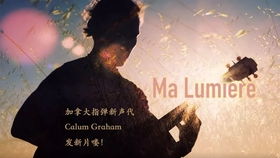
An SRT file, also known as a SubRip Subtitle file, is a plain text file that contains time-coded subtitles. These subtitles are synchronized with the audio and video content, allowing viewers to read the dialogue or other text that appears on the screen. SRT files are widely used in various scenarios, such as:
| Usage | Description |
|---|---|
| Movie and Video Streaming | SRT files are commonly used to provide subtitles for movies and videos streamed online, enabling viewers to watch content in different languages. |
| Video Editing | Video editors often use SRT files to add subtitles to their projects, ensuring that the text appears at the correct time and in sync with the audio. |
| Accessibility | SRT files can be used to provide subtitles for the hearing impaired, making video content more accessible to a wider audience. |
Now that we understand the purpose of an SRT file, let’s explore its structure and how it works.
Structure of an SRT File
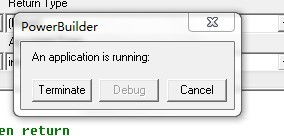
An SRT file consists of four main components: the subtitle number, the timecodes, the subtitle text, and the blank line. Here’s a breakdown of each component:
- Subtitle Number: This is a unique identifier for each subtitle in the file. It is a simple number that increments with each subtitle.
- Timecodes: Timecodes represent the start and end times for each subtitle. They are formatted as “HH:MM:SS,mmm” (hours, minutes, seconds, milliseconds). The start time indicates when the subtitle should appear on the screen, while the end time indicates when it should disappear.
- Subtitle Text: This is the actual text that appears on the screen. It can include dialogue, descriptions, or any other text that needs to be displayed.
- Blank Line: A blank line separates each subtitle from the next. This helps to keep the subtitles organized and easy to read.
Here’s an example of an SRT file with three subtitles:
100:00:01,000 --> 00:00:04,000Hello, welcome to the movie!200:00:05,000 --> 00:00:08,000This is an exciting scene!300:00:09,000 --> 00:00:12,000Enjoy the show!
Creating and Editing SRT Files

Creating and editing SRT files can be done using various methods, such as text editors, dedicated subtitle editing software, or online tools. Here are some popular ways to work with SRT files:
- Text Editors: Simple text editors like Notepad or Sublime Text can be used to create and edit SRT files. Just make sure to save the file with the .srt extension.
- Subtitle Editing Software: Software like Aegisub, Subtitle Edit, or VirtualDubMod offer more advanced features for creating and editing SRT files, including timecode adjustments, text formatting, and more.
- Online Tools: Websites like Subtitle Edit Online or Subtitle Workshop allow you to create and edit SRT files directly in your web browser, without the need to download any software.
When editing an SRT file, it’s important to maintain the correct structure and timecodes. Any changes to the file should be made carefully to ensure that the subtitles remain synchronized with the audio and video content.
Converting SRT Files
In some cases, you may need to convert an SRT file to another format, such as an ASS (Advanced SubStation Alpha)






