
How to Copy S3 File from One Account to Another
Transferring files between Amazon S3 accounts can be a straightforward process, but it requires careful planning and execution to ensure that the files are copied correctly and securely. In this guide, I’ll walk you through the steps to copy an S3 file from one account to another, covering various methods and considerations along the way.
Understanding the Basics
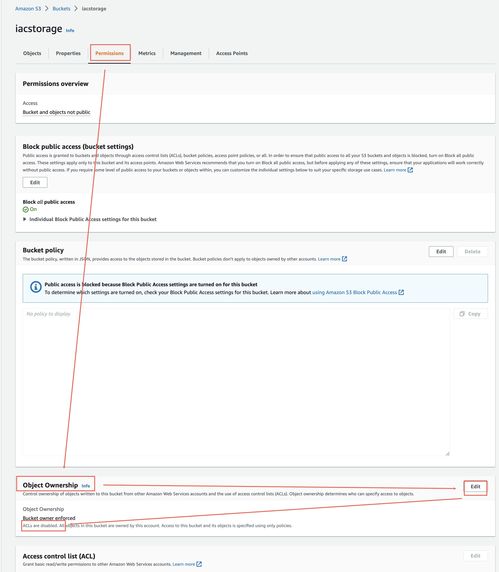
Before diving into the specifics of copying files, it’s important to understand the basics of Amazon S3. S3 stands for Simple Storage Service, and it’s a cloud storage service offered by Amazon Web Services (AWS). Each S3 account has its own set of buckets, which are containers for storing objects (files). To copy files between accounts, you’ll need to have access to both accounts and understand their bucket structures.
Method 1: Using AWS CLI

The AWS Command Line Interface (CLI) is a powerful tool for managing AWS services, including S3. To copy a file from one account to another using the AWS CLI, follow these steps:
- Install the AWS CLI on your local machine if you haven’t already.
- Configure the AWS CLI with the credentials for both your source and destination accounts.
- Use the following command to copy the file:
aws s3 cp s3://source-bucket-name/source-file-key s3://destination-bucket-name/destination-file-keyReplace source-bucket-name, source-file-key, destination-bucket-name, and destination-file-key with the appropriate values for your scenario.
Method 2: Using AWS Management Console
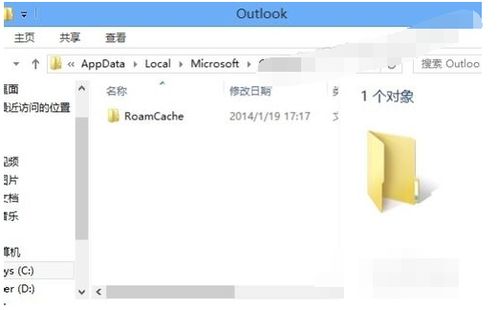
The AWS Management Console provides a user-friendly interface for managing S3 resources. To copy a file from one account to another using the console, follow these steps:
- Log in to the AWS Management Console and navigate to the S3 service.
- Locate the source bucket and select the file you want to copy.
- Click the “Copy” button and enter the destination bucket name.
- Select the destination key and click “Copy.”
This method is straightforward and requires no additional software installation, but it may be slower than using the AWS CLI.
Method 3: Using AWS SDKs
AWS SDKs are software development kits that provide a programming interface for AWS services. If you’re developing an application that needs to copy files between S3 accounts, you can use one of the AWS SDKs to automate the process. Here’s an example using the AWS SDK for Python (Boto3):
import boto3s3 = boto3.client('s3')source_bucket = 'source-bucket-name'source_key = 'source-file-key'destination_bucket = 'destination-bucket-name'destination_key = 'destination-file-key's3.copy_object(Bucket=destination_bucket, Key=destination_key, CopySource={'Bucket': source_bucket, 'Key': source_key})Make sure to replace the placeholder values with the actual bucket and file names.
Considerations for Security and Permissions
When copying files between S3 accounts, it’s crucial to consider security and permissions. Here are some key points to keep in mind:
- Bucket Policies: Ensure that the source and destination buckets have appropriate bucket policies that allow copying files between accounts.
- IAM Roles: Use IAM roles to grant the necessary permissions to users or applications without sharing credentials.
- Encryption: Consider using server-side encryption to protect your files during transfer and storage.
Conclusion
Copying files between Amazon S3 accounts can be done using various methods, including the AWS CLI, Management Console, and SDKs. By following the steps outlined in this guide and considering security and permissions, you can ensure a smooth and secure transfer of your files.




