
Object File vs C File: A Comprehensive Guide
When delving into the world of programming, understanding the differences between object files and C files is crucial. These two types of files play a significant role in the compilation and execution of C programs. In this article, we will explore the various aspects of object files and C files, highlighting their functionalities, creation processes, and usage scenarios.
What is an Object File?
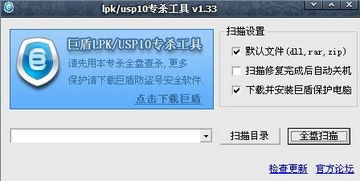
An object file is a compiled version of a source file that contains machine code, data, and metadata. It is generated by the compiler after the source code has been translated into assembly language and then assembled into machine code. Object files are typically used as input for the linker, which combines multiple object files and libraries to create an executable file.
Here are some key characteristics of object files:
- Machine Code: Object files contain machine code specific to the target architecture, making them platform-dependent.
- Data: They include initialized and uninitialized data, such as global variables and static variables.
- Metadata: Object files contain information about the program’s structure, such as function and variable symbols, line numbers, and debugging information.
What is a C File?
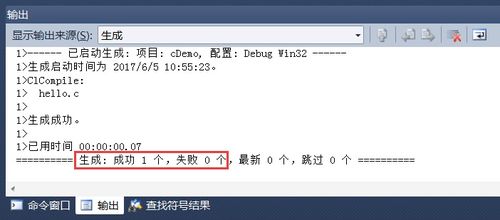
A C file, also known as a source file, is a text file that contains the source code written in the C programming language. It serves as the input for the compiler, which translates the source code into assembly language and then into machine code. C files are essential for creating executable programs and libraries.
Here are some key characteristics of C files:
- Source Code: C files contain the high-level code written in the C programming language, which is human-readable and understandable.
- Platform-Independent: C files are platform-independent, meaning the same source code can be compiled and executed on different platforms with minimal modifications.
- Header Files: C files often include header files, which contain declarations and definitions of functions, variables, and macros used in the program.
Creation Process
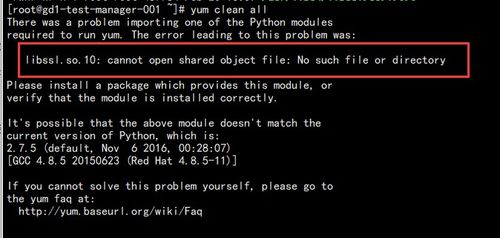
The creation process of object files and C files involves several steps, including writing the source code, compiling, assembling, and linking.
Writing the Source Code: The first step is to write the source code in a C file using a text editor or an integrated development environment (IDE). This code defines the program’s logic, data structures, and functions.
Compiling: The source code is then compiled using a C compiler, such as GCC or Clang. The compiler translates the source code into assembly language, which is a low-level representation of the code.
Assembling: The assembly code is assembled into machine code using an assembler. This process converts the assembly instructions into binary code that the processor can execute.
Linking: Finally, the object files generated from the source code are linked using a linker. The linker combines the object files, resolves external references, and creates an executable file or a library.
Usage Scenarios
Object files and C files are used in various scenarios, depending on the programming task at hand.
Object Files:
- Used as input for the linker to create an executable file or a library.
- Shared among different programs to create reusable code.
- Used for debugging and profiling, as they contain metadata and debugging information.
C Files:
- Serve as the primary source of code for creating executable programs and libraries.
- Used for writing platform-independent code that can be compiled and executed on different platforms.
- Include header files to provide declarations and definitions for functions, variables, and macros.
Conclusion
Understanding the differences between object files and C files is essential for anyone working with C programming. Object files are compiled versions of source files that contain machine code, data, and metadata, while C files are text files containing the source code written in the C programming language. Both types of files play a crucial role in the creation and execution of C programs, and their proper usage can lead to efficient and effective programming.





