
What Are WebP Files?
WebP files have become increasingly popular in recent years due to their ability to offer high-quality images with significantly reduced file sizes. If you’re curious about what WebP files are and how they can benefit you, you’ve come to the right place. Let’s dive into the details of WebP files, exploring their format, advantages, and how to work with them.
Understanding the WebP Format
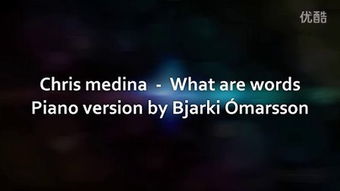
WebP is an image format developed by Google, designed to improve the web experience by providing a more efficient way to store and transmit images. Unlike traditional image formats like JPEG and PNG, WebP uses lossy and lossless compression techniques to reduce file sizes without sacrificing image quality.
Here’s a quick comparison of WebP with other popular image formats:
| Format | Compression | File Size | Quality |
|---|---|---|---|
| WebP | Lossy and Lossless | Smaller | High |
| JPEG | Lossy | Medium | High |
| PNG | Lossless | Bigger | High |
As you can see from the table, WebP offers a smaller file size compared to JPEG and PNG while maintaining high image quality. This makes it an ideal format for web developers and designers looking to optimize their websites for faster loading times and better performance.
Advantages of Using WebP Files
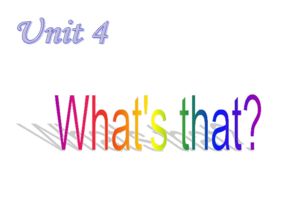
There are several advantages to using WebP files, which have contributed to their growing popularity:
- Smaller File Sizes: WebP files are up to 25-35% smaller than JPEG and PNG files, resulting in faster loading times and reduced bandwidth usage.
- High Quality: Despite their smaller file sizes, WebP files maintain high image quality, making them suitable for a wide range of applications.
- Support for Transparency: WebP supports transparency, allowing you to create images with transparent backgrounds without any loss in quality.
- Animated Images: WebP can also be used to create animated images, offering a more engaging and interactive experience for users.
These advantages make WebP an excellent choice for web developers and designers looking to optimize their websites for better performance and user experience.
How to Work with WebP Files
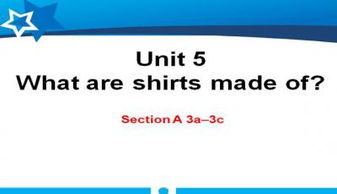
Now that you understand the benefits of using WebP files, let’s explore how to work with them:
Converting Images to WebP
Converting images to WebP format is relatively straightforward. You can use various online tools and software to convert your images. Here are a few options:
- Online Tools: Websites like WebP Converter and I Love IMG allow you to upload and convert images to WebP format directly from your browser.
- Software: Image editing software like Adobe Photoshop and GIMP also offer WebP support, allowing you to convert images to WebP format within the application.
Using WebP Files in Websites
Once you have converted your images to WebP format, you can use them in your website. Here are a few tips to ensure a smooth integration:
- Check Browser Compatibility: While most modern browsers support WebP, it’s essential to check compatibility with older browsers and provide fallbacks if necessary.
- Optimize Images: Use image optimization tools to further reduce file sizes and improve performance.
- Use Modern Formats: Consider using modern image formats like WebP, JPEG XR, and AVIF to take full advantage of the latest web technologies.
By following these tips, you can effectively incorporate WebP files into your






