
Apple File System: A Comprehensive Guide
Apple File System (APFS) is a modern file system designed by Apple Inc. for macOS, iOS, iPadOS, and tvOS. Introduced in 2017, it replaced the older HFS+ file system and brought a host of new features and improvements. In this article, we will delve into the various aspects of APFS, including its features, benefits, and how it compares to other file systems.
What is Apple File System (APFS)?
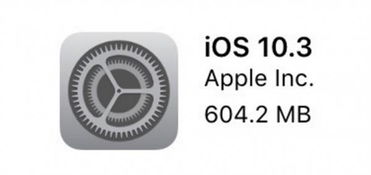
APFS is a 64-bit file system designed to handle large files and volumes efficiently. It is optimized for solid-state drives (SSDs) and flash storage, but it can also be used on traditional hard drives. The file system is designed to be robust, with features like strong encryption and space sharing, which make it ideal for modern devices.
Features of Apple File System

Here are some of the key features of APFS:
- 64-bit Support: APFS is a 64-bit file system, which means it can handle much larger files and volumes than its predecessors.
- Strong Encryption: APFS supports full disk encryption, which helps protect your data from unauthorized access.
- Space Sharing: APFS allows you to share free space between multiple volumes, which can be useful if you have multiple partitions on your drive.
- Clones and Snapshots: APFS supports clones and snapshots, which allow you to create exact copies of files and folders, or take a snapshot of your system at a specific point in time.
- APFS Container: APFS uses a container to store multiple APFS volumes, which can be useful for managing multiple partitions on a single drive.
- APFS Volume: An APFS volume is a storage container that holds files and directories. It can be a partition on a physical disk or a virtual disk.
- APFS Volume Group: An APFS volume group is a collection of volumes that share a common pool of free space.
Benefits of Apple File System
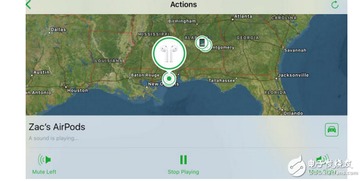
APFS offers several benefits over its predecessors, including:
- Improved Performance: APFS is optimized for SSDs and flash storage, which means it can offer faster read and write speeds.
- Increased Security: With full disk encryption and other security features, APFS helps protect your data from unauthorized access.
- Efficient Space Management: APFS’s space sharing and cloning features make it easier to manage your storage space.
- Improved Reliability: APFS includes features like checksums and redundancy, which help ensure the integrity of your data.
Comparing APFS with Other File Systems
Here’s a brief comparison of APFS with some other popular file systems:
| File System | APFS | HFS+ | NTFS |
|---|---|---|---|
| 64-bit Support | Yes | No | No |
| Encryption | Yes | No | No |
| Space Sharing | Yes | No | No |
| Clones and Snapshots | Yes | No | No |
| Optimized for SSDs | Yes | No | No |
How to Use Apple File System
Using APFS is relatively straightforward. When you format a new drive or partition, you can choose APFS as the file system. If you’re upgrading from an older file system, you can use the macOS Installer or Disk Utility to convert your drive to AP






