
Overcoming the “move_uploaded_file failed to open stream: permission” Error
Have you ever encountered the frustrating “move_uploaded_file failed to open stream: permission” error while trying to upload files on your website? If so, you’re not alone. This common issue can arise due to various reasons, and understanding them can help you resolve the problem effectively. In this article, I’ll delve into the details of this error, its causes, and the steps you can take to fix it. Let’s get started.
Understanding the Error
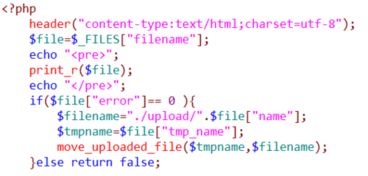
The “move_uploaded_file failed to open stream: permission” error occurs when the PHP script fails to move an uploaded file to its intended destination due to insufficient permissions. This error is often encountered when you try to upload files to a directory that your web server doesn’t have the necessary permissions to access.
Common Causes of the Error
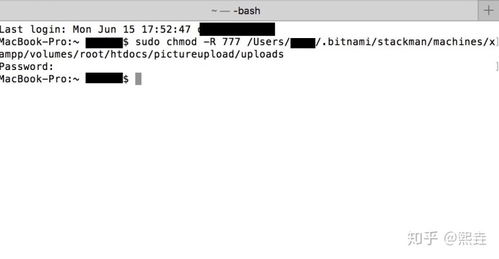
Several factors can contribute to the “move_uploaded_file failed to open stream: permission” error. Here are some of the most common causes:
| Factor | Description |
|---|---|
| Incorrect Permissions | Insufficient file or directory permissions can prevent the PHP script from accessing the uploaded file. |
| Incorrect File Path | Specifying an incorrect file path can lead to the error, as the script won’t be able to locate the file. |
| File Already Exists | Attempting to move an uploaded file to a directory where a file with the same name already exists can cause the error. |
| PHP Configuration | Incorrect PHP configuration settings can lead to permission issues when handling uploaded files. |
Resolving the Error
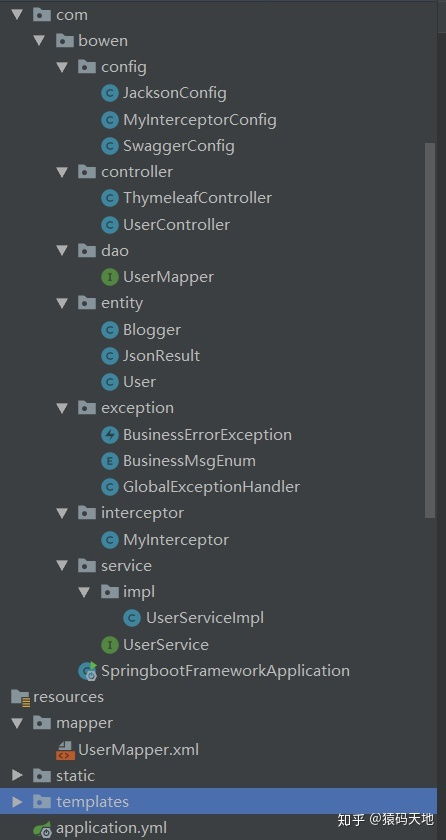
Now that you understand the causes of the “move_uploaded_file failed to open stream: permission” error, let’s explore the steps you can take to resolve it:
1. Check File and Directory Permissions
One of the most common reasons for this error is incorrect file and directory permissions. To fix this, you need to ensure that the web server has the necessary permissions to access the uploaded files and their destination directory.
Here’s how you can check and modify permissions using the Linux command line:
Check file permissions ls -l /path/to/file Change file permissions chmod 755 /path/to/file Check directory permissions ls -ld /path/to/directory Change directory permissions chmod 755 /path/to/directory
2. Verify File Path
Make sure that the file path you’re using in your PHP script is correct. Double-check the directory name and ensure that the script has access to the specified path.
3. Check for Existing Files
Before moving an uploaded file, ensure that a file with the same name doesn’t already exist in the destination directory. If it does, rename the existing file or remove it before attempting to upload the new file.
4. Review PHP Configuration
Incorrect PHP configuration settings can lead to permission issues. Review your PHP configuration file (usually named php.ini) and ensure that the following settings are correct:
| Setting | Value |
|---|---|
| upload_tmp_dir | Set to a directory with the correct permissions |
| upload_max_filesize | Set to a value that allows for the size of the files you want to upload |
| post_max_size | Set to a value that allows for the size of the files you want to upload |





