
What is a .DAT File?
A .DAT file, short for data file, is a common file extension used to store various types of data. These files can be found in a wide range of applications and are often used to store information that is not easily represented in other file formats. In this article, we will delve into the details of .DAT files, exploring their uses, formats, and how to work with them.
Understanding the Basics
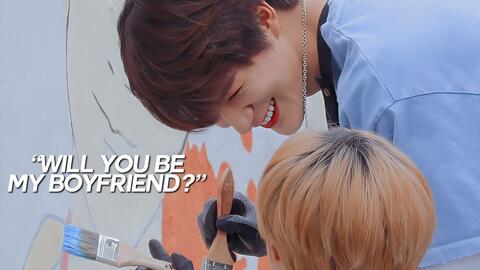
At its core, a .DAT file is simply a container for data. Unlike other file formats, such as .TXT or .CSV, which are designed to store text or structured data, .DAT files can hold any type of data, including binary, text, and multimedia content. This versatility makes them a popular choice for developers and users who need to store and share data in a flexible manner.
One of the key features of .DAT files is their simplicity. They do not contain any metadata or additional information about the data they store, which means they are easy to create and work with. To open a .DAT file, you can use a text editor, a hex editor, or a specialized program designed for the specific type of data stored within the file.
Common Uses of .DAT Files
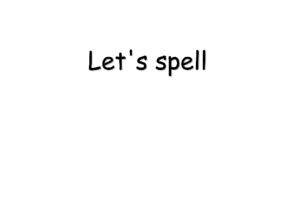
Here are some of the most common uses of .DAT files:
| Use | Description |
|---|---|
| Game Data | .DAT files are often used to store game data, such as player statistics, levels, and settings. |
| Software Configuration | Many software applications use .DAT files to store configuration settings and preferences. |
| Database Backup | .DAT files can be used to store backups of database files, allowing for easy recovery in case of data loss. |
| Audio and Video Editing | Some audio and video editing software uses .DAT files to store temporary data during the editing process. |
These are just a few examples of the many ways .DAT files can be used. Their flexibility and simplicity make them a valuable tool for a wide range of applications.
File Formats and Structure
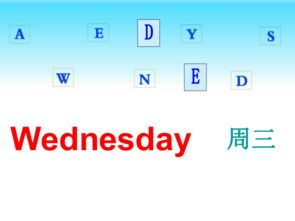
While .DAT files can store any type of data, they are often associated with specific file formats. Here are some of the most common formats used in .DAT files:
- Binary Format: This is the most common format for .DAT files, as it allows for the storage of any type of data. Binary files are not human-readable, so they require a program or script to interpret the data.
- Text Format: Some .DAT files contain plain text data, which can be opened and read using a text editor. These files often have a .TXT extension, but they can also be saved with a .DAT extension.
- Compressed Format: To save space, some .DAT files are compressed using algorithms like ZIP or RAR. These files can be decompressed using a compatible program before they can be opened.
The structure of a .DAT file can vary depending on the application that created it. Some files may contain a simple list of data entries, while others may have a more complex structure with headers, footers, and metadata.
Working with .DAT Files
Working with .DAT files can be a straightforward process, but it may require some knowledge of the specific file format and the data it contains. Here are some tips for working with .DAT files:
- Identify the File Format: Determine the file format of the .DAT file you are working with. This will help you choose the appropriate program or tool to open and edit the file.
- Use a Text Editor: For text-based .DAT files, a simple text editor can be used to view and modify the content.
- Use a Hex Editor: For binary .DAT files, a hex editor can be used to view and modify the raw data.
- Use a Specialized Program: Some .DAT files are designed for specific applications, and you may need to use the application itself to open and edit the file.






