
What is an EPS File?
Have you ever come across a file with the extension .eps and wondered what it stands for? EPS, which stands for Encapsulated PostScript, is a file format that has been widely used in the graphic design industry for many years. In this article, we will delve into the details of EPS files, exploring their origins, features, uses, and how they differ from other file formats. Let’s embark on this journey to understand the significance of EPS files in the world of graphic design.
Origins of EPS Files
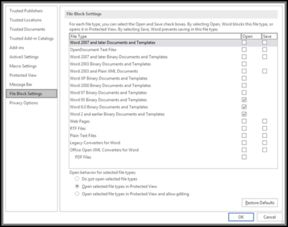
EPS files were first introduced by Adobe Systems in 1987 as a way to store and exchange vector graphics. The format was designed to be a universal standard for vector graphics, allowing designers to create and share their work across different platforms and software applications. Since then, EPS has become a staple in the graphic design industry, offering a reliable and versatile solution for creating high-quality graphics.
Features of EPS Files
EPS files have several key features that make them a popular choice for graphic designers:
-
Vector Format: EPS files are vector-based, which means they can be scaled to any size without losing quality. This is in contrast to raster-based formats, such as JPEG or PNG, which can become pixelated when scaled up.
-
Layered: EPS files can contain multiple layers, allowing designers to organize and manage their artwork more effectively. Layers can be turned on or off, enabling designers to work on specific elements without affecting the rest of the design.
-
Editable: EPS files can be edited in most vector graphic software, such as Adobe Illustrator or CorelDRAW. This makes it easy for designers to make changes to their artwork without starting from scratch.
-
Embedding: EPS files can embed other file formats, such as images or text, within the document. This allows designers to include various elements in their artwork without having to manage multiple files.
Uses of EPS Files
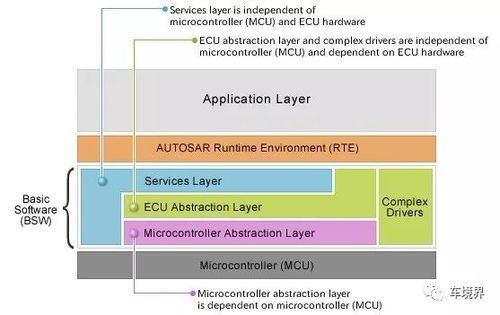
EPS files are used in a variety of applications across the graphic design industry:
-
Print Design: EPS files are commonly used in print design, such as brochures, posters, and business cards. Their vector-based nature ensures that the graphics will look sharp and crisp when printed at any size.
-
Web Design: While EPS files are not typically used for web design, they can be converted to other formats, such as PNG or JPEG, for use on the web. EPS files are often used as placeholders for web graphics, allowing designers to work with high-quality vector graphics before converting them for web use.
-
Illustration: Illustrators often use EPS files to create their artwork, as the format allows for easy editing and scaling. EPS files can also be used to create logos, which need to be scalable and adaptable to various applications.
-
Animation: EPS files can be used in animation, as they can be imported into software like Adobe After Effects for further manipulation and animation.
Differences from Other File Formats
EPS files differ from other file formats in several ways:
| File Format | EPS | Vector Format | Bitmap Format |
|---|---|---|---|
| Vector vs. Raster | Vector | Vector | Bitmap |
| Scalability | Scalable | Scalable | Not Scalable |
| Editable | Yes | Yes | No |
| File Size | Smaller | Smaller | Larger |
As you can see from the table, EPS files are vector-based, making them scalable and editable, unlike bitmap formats like JPEG or PNG. This makes EPS files a preferred choice for designers who need to work with high-quality graphics that can be easily modified and resized.






