
How to Encrypt a File: A Comprehensive Guide
Encrypting a file is a crucial step in ensuring the security and privacy of your data. Whether you’re protecting sensitive documents, personal photos, or confidential business information, understanding how to encrypt a file is essential. In this guide, I’ll walk you through the process of encrypting a file from start to finish, covering various methods and tools available to you.
Choosing the Right Encryption Method

Before diving into the specifics of how to encrypt a file, it’s important to understand the different encryption methods available. The two most common types of encryption are symmetric encryption and asymmetric encryption.
| Encryption Type | Description | Use Case |
|---|---|---|
| Symmetric Encryption | Uses a single key for both encryption and decryption. | Fast and efficient for encrypting large files, but requires securely sharing the key with the intended recipient. |
| Asymmetric Encryption | Uses a pair of keys: one for encryption and one for decryption. | Securely shares the public key for encryption, while the private key is kept secret for decryption. |
For most users, symmetric encryption is the preferred choice due to its speed and efficiency. However, if you need to securely share encrypted files with others, asymmetric encryption may be a better option.
Using a File Encryption Tool

There are several file encryption tools available that can help you encrypt your files. Some popular options include VeraCrypt, GPG, and AESCrypt. Here’s a brief overview of each tool:
VeraCrypt
VeraCrypt is a free, open-source encryption tool that offers strong encryption for your files and folders. It supports various encryption algorithms, including AES, Serpent, and Twofish. To encrypt a file using VeraCrypt, follow these steps:
- Download and install VeraCrypt from the official website.
- Open VeraCrypt and create a new encrypted container by clicking on “Create Volume” and selecting “Create an encrypted file container.” Choose the desired encryption algorithm and container size.
- Click “Next” and select the file system for the container (e.g., NTFS, FAT32, etc.).
- Enter a password for the container and click “Next.” Verify the password and click “Next” again.
- Choose the location for the container file and click “Next.” Enter a name for the container and click “Next” again.
- Click “Format” to create the encrypted container. Once the process is complete, you can drag and drop files into the container to encrypt them.
GPG
GPG (GNU Privacy Guard) is a free, open-source encryption tool that uses public-key cryptography to encrypt and decrypt files. To encrypt a file using GPG, follow these steps:
- Install GPG on your computer.
- Generate a GPG key pair by running the following command in the terminal:
gpg --gen-key - Choose an encryption algorithm (e.g., RSA, RSA (Encrypt only), DSA, etc.) and follow the prompts to generate your key pair.
- Encrypt the file by running the following command in the terminal:
gpg --encrypt --recipient [recipient's email address] [file name]
AESCrypt
AESCrypt is a simple, command-line encryption tool that uses the AES encryption algorithm. To encrypt a file using AESCrypt, follow these steps:
- Download and install AESCrypt from the official website.
- Open a terminal and navigate to the directory containing the file you want to encrypt.
- Run the following command:
aescrypt -c -k [password] [file name] - The encrypted file will be created with a “.aes” extension.
Storing and Sharing Encrypted Files
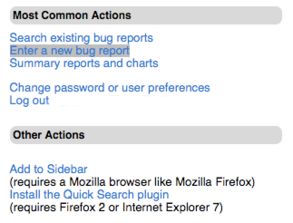
Once you’ve encrypted your file, it’s important to store and share it securely. Here are some tips to help you do so:






