
Best File Format for Websites: A Comprehensive Guide
Choosing the right file format for your website is crucial for ensuring optimal performance, compatibility, and user experience. With so many options available, it can be challenging to determine which format is best suited for your needs. In this article, we will explore various file formats and their advantages and disadvantages, helping you make an informed decision for your website.
Image File Formats
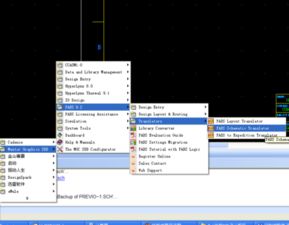
Images are an essential component of most websites, and selecting the right file format is crucial for balancing quality and file size. Here are some of the most popular image file formats:
| File Format | Description | Advantages | Disadvantages |
|---|---|---|---|
| JPEG | Lossy compression format | High-quality images, good compression | Some quality loss, not suitable for text |
| PNG | Lossless compression format | No quality loss, supports transparency | Higher file size, less compression |
| GIF | Lossless compression format | Small file size, supports animation | Limited color palette, not suitable for high-resolution images |
| WebP | Lossless and lossy compression format | Excellent compression, supports transparency and animation | Not supported by all browsers |
For most websites, JPEG is the go-to format due to its balance between quality and file size. PNG is ideal for images with transparency or text, while GIF is best suited for simple animations or graphics with a limited color palette. WebP is a newer format that offers excellent compression but may not be supported by all browsers yet.
Video File Formats

Video content is becoming increasingly popular on websites, and selecting the right file format is essential for ensuring smooth playback and compatibility. Here are some of the most common video file formats:
| File Format | Description | Advantages | Disadvantages |
|---|---|---|---|
| MP4 | Container format for video and audio | Wide browser support, good compression | Can be large file size |
| WebM | Open-source container format | Excellent compression, open-source | Less browser support than MP4 |
| AVI | Container format for video and audio | Good compatibility, supports various codecs | Large file size, less efficient compression |
| MOV | Container format for QuickTime | Good compatibility, supports various codecs | Large file size, less efficient compression |
MP4 is the most widely supported video format and is recommended for most websites. WebM offers excellent compression and is open-source, but it may not be supported by all browsers. AVI and MOV are older formats with good compatibility but can result in larger file sizes and less efficient compression.
Audio File Formats
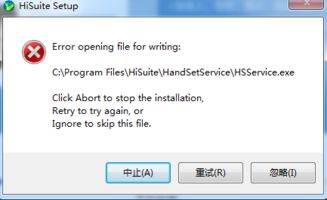
Audio content is also an important aspect of many websites, and selecting the right file format is crucial for ensuring high-quality playback and compatibility. Here are some of the most common audio file formats:
| File Format | Description | Advantages | Disadvantages |
|---|---|---|---|
| MP3 | Lossy compression format |



