
Image File Types: A Comprehensive Guide
Understanding the different image file types is crucial for anyone working with digital images. Whether you’re a professional photographer, graphic designer, or just someone who enjoys editing photos, knowing which file format to use can make a significant difference in the quality and usability of your images. In this article, we’ll delve into the various image file types, their characteristics, and when to use them.
Common Image File Types
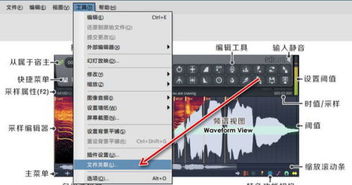
Let’s start with some of the most common image file types you’re likely to encounter:
| File Extension | Description | Best Use |
|---|---|---|
| JPEG | Joint Photographic Experts Group | Web images, photographs |
| PNG | Portable Network Graphics | Web graphics, logos |
| GIF | Graphics Interchange Format | Simple animations, web graphics |
| TIFF | Tagged Image File Format | High-quality printing, professional photography |
| BMP | Bitmap Image File | Simple graphics, screenshots |
JPEG (Joint Photographic Experts Group) is a widely used format for photographs and web images. It offers a good balance between file size and image quality, making it ideal for web use. PNG (Portable Network Graphics) is another popular format, known for its lossless compression, which preserves image quality while reducing file size. It’s often used for web graphics and logos. GIF (Graphics Interchange Format) is great for simple animations and web graphics, while TIFF (Tagged Image File Format) is preferred for high-quality printing and professional photography. BMP (Bitmap Image File) is a simple graphics format that’s often used for screenshots.
Image Quality and Compression
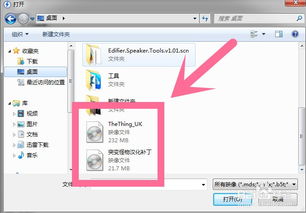
One of the key factors to consider when choosing an image file type is the level of compression. Compression reduces the file size by removing some of the image data, which can affect the quality. Here’s a brief overview of the compression levels in different formats:
| File Extension | Compression Level | Quality |
|---|---|---|
| JPEG | Lossy | Good to excellent |
| PNG | Lossless | Excellent |
| GIF | Lossless | Excellent |
| TIFF | Lossless or lossy | Excellent to good |
| BMP | No compression | Excellent |
JPEG uses lossy compression, which can result in a slight loss of quality but significantly reduces the file size. PNG and GIF use lossless compression, preserving the image quality while keeping the file size relatively small. TIFF can be either lossless or lossy, depending on the specific settings. BMP, on the other hand, doesn’t use any compression, resulting in large file sizes but excellent image quality.
Color Depth and Bit Depth
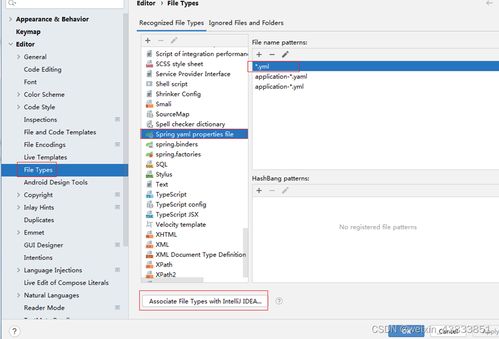
Color depth and bit depth are important factors to consider when choosing an image file type, especially if you’re working with high-quality images or graphics. Here’s what you need to know:
Color depth refers to the number of bits used to represent the color of a single pixel. Common color depths include 8-bit (256 colors), 24-bit (16.7 million colors), and 32-bit (over 4 billion colors). The higher the color depth, the more colors the image can display. JPEG and PNG both support 24-bit and 32-bit color depth, while GIF is limited






