
Have you ever come across a file with a mysterious extension like .raw? If so, you’re not alone. Raw files are a common occurrence in various fields, from photography to data analysis. In this article, we’ll delve into the intricacies of raw files, exploring their formats, uses, and how to work with them effectively.
Understanding Raw Files
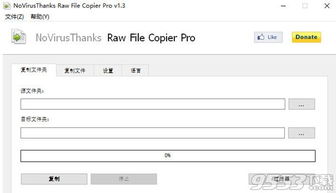
Raw files are essentially unprocessed data captured by devices such as cameras, scanners, or microscopes. They contain all the information captured by the device, but in a format that is not yet ready for use. This unprocessed nature is what gives raw files their unique characteristics and advantages.
Types of Raw Files

Raw files come in various formats, each designed for specific devices and purposes. Here are some of the most common types:
| Format | Description |
|---|---|
| CR2 | Raw file format used by Canon cameras |
| NEF | Raw file format used by Nikon cameras |
| ARW | Raw file format used by Sony cameras |
| TIFF | High-quality image file format used in various fields |
| RAW | Generic term for raw file formats |
Advantages of Raw Files

Raw files offer several advantages over processed files:
-
Greater control: Raw files provide more control over editing and processing, allowing you to adjust exposure, color, sharpness, and other settings to your liking.
-
Higher quality: Raw files contain more data than processed files, resulting in higher quality images with better detail and dynamic range.
-
Non-destructive editing: Editing raw files does not alter the original data, allowing you to experiment with various settings without permanently changing the file.
Working with Raw Files
Working with raw files requires specific software that can handle the unprocessed data. Here are some popular options:
-
Adobe Photoshop: A powerful image editing software that supports various raw file formats and offers advanced editing tools.
-
Adobe Lightroom: A photo management and editing software that is particularly well-suited for working with raw files.
-
RawTherapee: A free and open-source raw file editor that offers a wide range of editing options and supports many raw file formats.
Converting Raw Files
Once you’ve edited your raw file, you may want to convert it to a more common format like JPEG or PNG for easier sharing and storage. Here’s how to do it:
-
Open your raw file in your preferred editing software.
-
Save the file as a JPEG or PNG, making sure to choose the desired quality settings.
-
Export the converted file to your desired location.
Common Challenges with Raw Files
While raw files offer many benefits, they also come with some challenges:
-
Large file sizes: Raw files can be significantly larger than processed files, requiring more storage space and longer processing times.
-
Complexity: Editing raw files can be more complex than working with processed files, requiring specialized software and knowledge.
-
Compatibility: Some devices and software may not support raw file formats, limiting their usability.
Conclusion
Raw files are a valuable tool for anyone looking to gain greater control over their data and images. By understanding the various formats, advantages, and challenges associated with raw files, you can make informed decisions about when and how to use them. Whether you’re a photographer, data analyst, or simply curious about the world of raw files, this article has provided you with a comprehensive guide to help you get started.






