
Understanding AIFF Files: A Comprehensive Guide

AIFF files, also known as Audio Interchange File Format, are a popular choice for storing high-quality audio data. If you’ve ever come across an AIFF file and wondered what it is or how to work with it, you’ve come to the right place. Let’s dive into the details of AIFF files and explore how they can be used effectively.
What is an AIFF File?
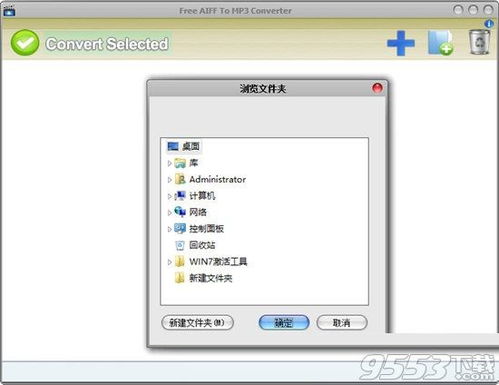
An AIFF file is a digital audio file format that is commonly used for storing music and other audio data. It was developed by Apple Computer, Inc. and is widely supported on both Mac and Windows platforms. Unlike other audio formats like MP3, AIFF files are uncompressed, which means they offer higher audio quality but also result in larger file sizes.
How to Open an AIFF File
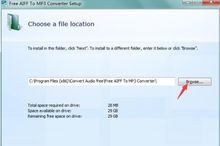
Opening an AIFF file is relatively straightforward, but it’s important to ensure that you have the right software installed on your computer. Here are some popular options:
| Operating System | Software |
|---|---|
| Mac | QuickTime Player, Audacity |
| Windows | Adobe Audition, Audacity |
These programs are designed to handle AIFF files and provide you with the ability to play, edit, and convert them as needed.
Why Use AIFF Files?
There are several reasons why you might choose to use AIFF files over other audio formats:
-
High-quality audio: AIFF files are uncompressed, which means they offer the highest possible audio quality. This makes them ideal for professional audio production and editing.
-
Compatibility: AIFF files are widely supported on both Mac and Windows platforms, making them a versatile choice for users of different operating systems.
-
Flexibility: AIFF files can be easily converted to other audio formats, such as MP3, if needed.
Converting AIFF Files
Converting an AIFF file to another format, such as MP3, can be useful if you need to share the audio with someone who doesn’t have an AIFF player. Here’s how to do it:
-
Open the AIFF file in a compatible audio editing program, such as Audacity.
-
Select the AIFF file and choose the “Export” option.
-
In the export dialog, select the desired format (e.g., MP3) and adjust any settings as needed.
-
Click “Export” to save the converted file.
Playing AIFF Files on Different Devices
Playing AIFF files on different devices can be a bit tricky, as not all devices support this format. Here are some tips to help you play AIFF files on various devices:
-
Mac: Most Mac computers come with QuickTime Player pre-installed, which can play AIFF files without any issues.
-
Windows: Adobe Audition and Audacity are both great options for playing AIFF files on Windows.
-
Smartphones and Tablets: Some smartphones and tablets may not support AIFF files, but you can use a compatible app or convert the file to a more widely supported format like MP3.
Conclusion
AIFF files are a versatile and high-quality audio format that can be used for a variety of purposes. By understanding how to open, convert, and play AIFF files, you can make the most of this format and enjoy the best possible audio quality.





