
Understanding Picture File Extensions: A Comprehensive Guide for You
When you look at a picture file on your computer, you might notice a series of letters or numbers at the end of the file name. These are known as file extensions, and they play a crucial role in determining how your computer handles and displays these files. In this article, we will delve into the world of picture file extensions, exploring their significance, types, and how to manage them effectively.
What Are File Extensions?
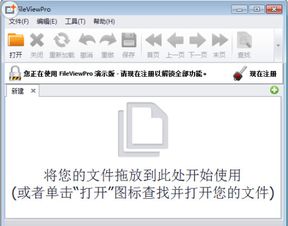
File extensions are a suffix attached to the end of a file name, separated by a period. They indicate the file type and help your computer identify which program to use when opening the file. For example, a file named “image.jpg” has a “.jpg” extension, which tells your computer that it should use a program designed to open JPEG image files.
Types of Picture File Extensions

There are numerous picture file extensions, each with its unique characteristics and uses. Here’s a breakdown of some of the most common ones:
| File Extension | Description | Common Uses |
|---|---|---|
| .jpg | Joint Photographic Experts Group | Web images, photographs |
| .png | Portable Network Graphics | Web images, graphics |
| .gif | Graphics Interchange Format | Web animations, graphics |
| .bmp | Bitmap Image File | Windows desktop backgrounds, graphics |
| .tiff | Tagged Image File Format | High-quality images, professional photography |
| .psd | Photoshop Document | Photoshop files, graphics |
These are just a few examples of the many picture file extensions available. Each format has its own advantages and disadvantages, making it essential to choose the right one for your specific needs.
Choosing the Right Picture File Extension

Selecting the appropriate picture file extension depends on various factors, including the intended use, file size, and compatibility with different devices and software. Here are some guidelines to help you make the best choice:
-
For web images, .jpg and .png are popular choices due to their small file sizes and wide compatibility.
-
When working with graphics, .png is often preferred for its lossless compression, while .gif is ideal for simple animations.
-
For high-quality images, .tiff and .psd are excellent options, though they tend to have larger file sizes.
Managing Picture File Extensions
Managing picture file extensions is essential to ensure that your files are accessible and compatible with various devices and software. Here are some tips to help you manage your picture file extensions effectively:
-
Use a consistent naming convention for your files, including the file extension.
-
Organize your files into folders based on their file types and uses.
-
Update your software and drivers regularly to ensure compatibility with new file formats.
-
Backup your files regularly to prevent data loss.
Conclusion
Understanding picture file extensions is crucial for managing and utilizing your digital images effectively. By familiarizing yourself with the different types of extensions and their uses, you can make informed decisions about which format to choose for your specific needs. With this knowledge, you’ll be well-equipped to handle your digital images with ease and efficiency.



