
Understanding the WebP File Format: A Comprehensive Guide
Are you looking to enhance the performance of your website or application? If so, you might want to consider using the WebP file format. WebP is a modern image format that offers superior compression and quality compared to traditional formats like JPEG and PNG. In this article, we will delve into the various aspects of the WebP file format, including its history, features, benefits, and how to use it effectively.
History of WebP
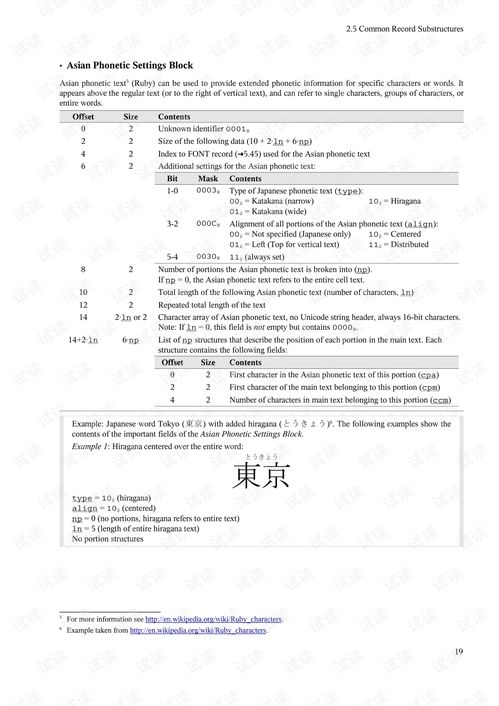
WebP was developed by Google in 2010 as an alternative to existing image formats. The primary goal was to create a format that could offer better compression while maintaining high-quality images. Since its inception, WebP has gained significant traction and is now supported by most modern browsers.
Features of WebP
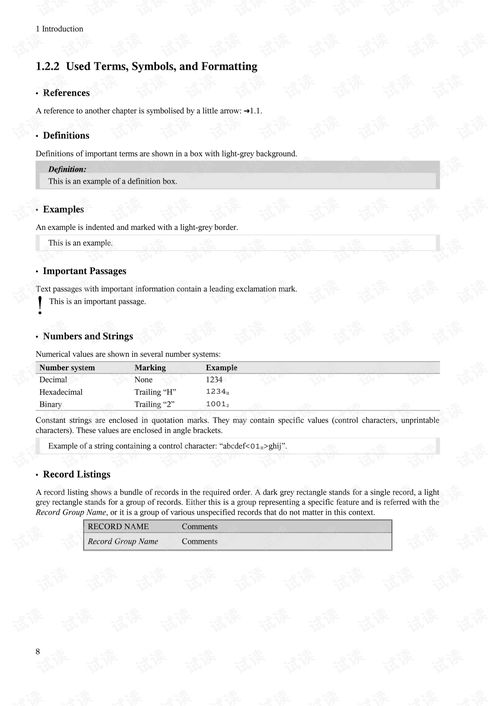
WebP boasts several features that make it a compelling choice for web developers and designers:
- Lossless Compression: WebP offers lossless compression, which means that the image quality remains unchanged after compression. This is particularly useful for logos, icons, and other graphics that require precise details.
- Lossy Compression: In addition to lossless compression, WebP also supports lossy compression, which can significantly reduce file size while maintaining acceptable image quality. This is ideal for photographs and other images where some loss of quality is acceptable.
- Alpha Transparency: WebP supports alpha transparency, allowing you to create images with transparent backgrounds. This feature is particularly useful for web design and graphics.
- Animation: WebP can also be used to create animated images, similar to GIFs and APNGs. This makes it a versatile format for web animations.
Benefits of Using WebP
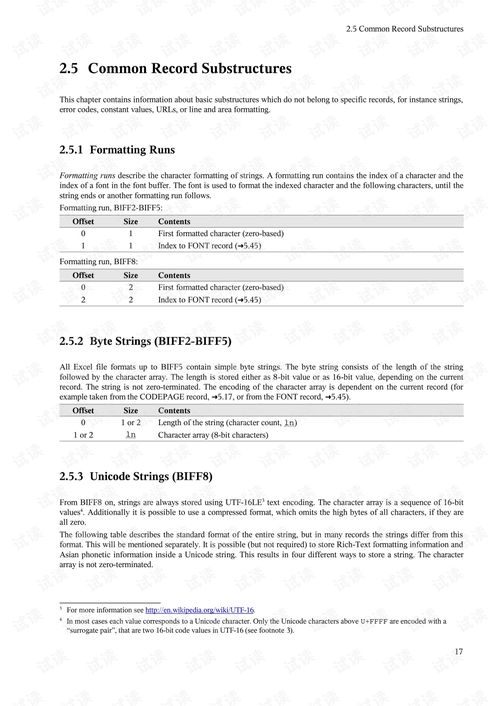
Using WebP can offer several benefits for your website or application:
- Improved Performance: By reducing the file size of images, WebP can help improve the loading speed of your website or application. This can lead to better user experience and potentially higher search engine rankings.
- Cost-Effective: Smaller file sizes mean lower bandwidth usage, which can result in cost savings for hosting providers and end-users.
- Enhanced Quality: WebP’s advanced compression algorithms can help maintain image quality while reducing file size, making it a superior choice for high-quality images.
How to Use WebP
Using WebP is relatively straightforward. Here’s a step-by-step guide on how to get started:
- Convert Images: You can convert your existing images to WebP format using various online tools and software. Some popular options include iLoveIMG, ConvertPNG, and WebP Converter.
- Optimize Images: Once you have converted your images to WebP format, you can further optimize them using tools like ImageOptim or TinyPNG.
- Integrate into Your Website: To use WebP images on your website, you need to ensure that your server supports the format. If not, you can use a content delivery network (CDN) like Cloudflare that supports WebP. Additionally, you can use the
srcsetattribute in HTML to serve WebP images to compatible browsers.
Browser Support for WebP
As of now, most modern browsers support the WebP file format. Here’s a table showcasing the browser support for WebP:
| Browser | Support |
|---|---|
| Google Chrome | Yes
Related Stories |



