
How Do I Make a Downloaded File into a Link?
Have you ever downloaded a file from the internet and wanted to share it with someone else? Instead of sending them the file directly, you might want to convert it into a link. This can be particularly useful if the file is large or if you want to ensure that the recipient has the most up-to-date version. In this article, I’ll guide you through the process of making a downloaded file into a link, covering various methods and platforms.
Using Cloud Storage Services
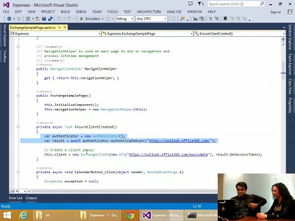
One of the most straightforward ways to convert a downloaded file into a link is by using cloud storage services like Google Drive, Dropbox, or OneDrive. These services allow you to upload files to the cloud and then share them with others via a link.
-
Upload the file to your chosen cloud storage service.
-
Right-click on the file and select “Get shareable link” or a similar option.
-
Copy the link provided and share it with others.
Here’s a table summarizing the process for the three most popular cloud storage services:
| Cloud Storage Service | How to Get Shareable Link |
|---|---|
| Google Drive | Right-click on the file, select “Get shareable link,” and then copy the link. |
| Dropbox | Right-click on the file, select “Share,” and then copy the link provided. |
| OneDrive | Right-click on the file, select “Get shareable link,” and then copy the link. |
Using File Sharing Websites
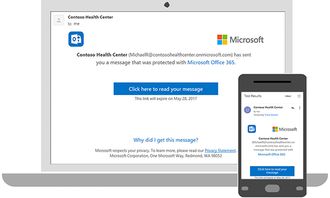
Another option is to use file-sharing websites like WeTransfer or Send Anywhere. These platforms allow you to upload files and generate a link that can be shared with others.
-
Visit the file-sharing website of your choice.
-
Upload the file you want to share.
-
Enter the recipient’s email address or generate a link to share with them.
-
Copy the link and share it with others.
Using Email Services

Email services like Gmail or Outlook also offer the ability to share files as links. This can be a convenient option if you’re already communicating with someone via email.
-
Attach the file you want to share to an email.
-
Instead of sending the file, click on the “Insert as link” option (if available).
-
Send the email to the recipient.
Using File Conversion Tools
Some file conversion tools can also help you convert a downloaded file into a link. These tools often offer additional features, such as file compression and password protection.
-
Search for a file conversion tool online and choose one that suits your needs.
-
Upload the file you want to convert.
-
Select the desired conversion options, such as file format and compression settings.
-
Convert the file and download the resulting link.
Conclusion
Converting a downloaded file into a link is a simple process that can be achieved using various methods and platforms. Whether you choose to use cloud storage services, file-sharing websites, email services, or file conversion tools, the key is to select the option that best suits your needs and preferences. By following the steps outlined in this article, you’ll be able to share your downloaded files with others easily and efficiently.




