
Have you ever wondered about the mysterious .ico file extension that you often encounter on your computer? Well, you’re in for a treat as we delve into the fascinating world of .ico files. From their origins to their applications, this article will provide you with a comprehensive guide to understanding everything there is to know about .ico files.
What is an .ico File?
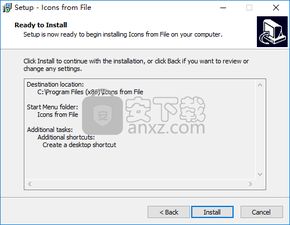
An .ico file, short for Icon File, is a file format specifically designed for storing icons. Widely used in the Windows operating system, .ico files serve as the graphical representations for applications, folders, and shortcuts. They are also commonly used as website or browser favicon, which are the small icons displayed in the address bar, tab titles, or bookmark bars to help users quickly identify websites or applications.
History and Development
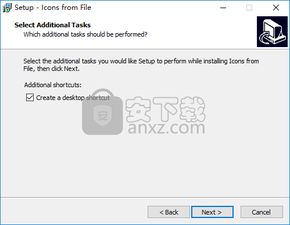
The .ico file format was introduced by Microsoft in 1987 as part of the Windows 2.x operating system. Initially, it was used to store small bitmap images for use as icons. Over the years, the format has evolved to support various sizes, color depths, and transparency features, making it versatile for different applications.
Applications of .ico Files
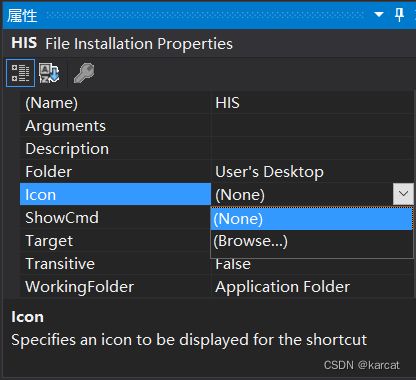
Here are some of the common applications of .ico files:
| Application | Description |
|---|---|
| Windows Operating System | Used to represent applications, folders, and shortcuts in the Windows operating system. |
| Web Browsers | Serves as the favicon for websites, displayed in the address bar, tab titles, and bookmark bars. |
| Applications and Software | Used to create custom icons for applications and software to enhance user experience. |
| Desktop Publishing | Used to create icons for desktop publishing projects, such as brochures and flyers. |
Creating and Editing .ico Files
Designers can create and edit .ico files using specialized icon editing software. These tools provide various features to customize the size, color depth, and transparency of the icons. Some popular icon editing software includes Adobe Photoshop, GIMP, and IconWorkshop.
Using .ico Files in Windows
In Windows, you can change the icon of a file or folder by right-clicking on it and selecting “Properties.” Under the “Appearance” tab, you can click on “Change Icon” and choose an .ico file from your computer to replace the existing icon.
Using .ico Files in Websites
For websites, you need to upload the .ico file to your server and link it to your webpage using HTML code. Here’s an example of how to do it:
<link rel="icon" href="favicon.ico" type="image/x-icon">Advantages of .ico Files
Here are some advantages of using .ico files:
- Supports various sizes and color depths, making it versatile for different applications.
- Supports transparency, allowing for more visually appealing icons.
- Can be used in both Windows and web applications.
- Easy to create and edit using icon editing software.
Conclusion
In conclusion, .ico files are an essential part of the Windows operating system and web applications. Their versatility, ease of use, and support for various features make them a popular choice for creating and displaying icons. Whether you’re a designer, developer, or just a regular user, understanding .ico files can help you make the most of their capabilities.





