
How Do I Reduce a Picture’s File Size?
Reducing the file size of a picture is a common task for many reasons, whether you’re trying to save storage space, send an image via email, or optimize your website’s loading time. There are several methods and tools you can use to achieve this goal. Let’s explore them in detail.
1. Resize the Image
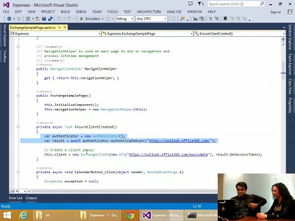
One of the most straightforward ways to reduce a picture’s file size is by resizing it. This involves changing the dimensions of the image, which directly affects its file size. Most image editing software, such as Adobe Photoshop, GIMP, or even the built-in photo editor on your smartphone, allows you to resize images.
When resizing, it’s essential to maintain the aspect ratio to avoid distortion. For example, if you want to resize a 1920×1080 image to 800×450, you can do so without altering the image’s proportions.
2. Compress the Image
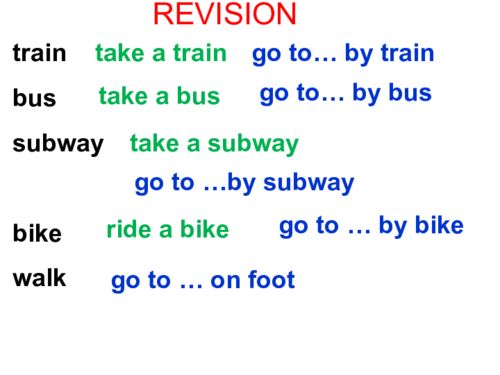
Compressing an image reduces its file size by removing unnecessary data. This method is particularly useful for JPEG and PNG files. There are several ways to compress an image:
| Method | Description |
|---|---|
| Image Editing Software | Use the compression tools available in image editing software like Photoshop or GIMP. These tools allow you to adjust the compression level and quality settings. |
| Online Compression Tools | There are numerous online tools, such as TinyPNG, JPEGmini, or Compressor.io, that can compress your images with a simple upload and download process. |
| Browser Extensions | Install a browser extension like TinyPNG or JPEGmini, which allows you to compress images directly from your web browser. |
3. Convert the Image Format
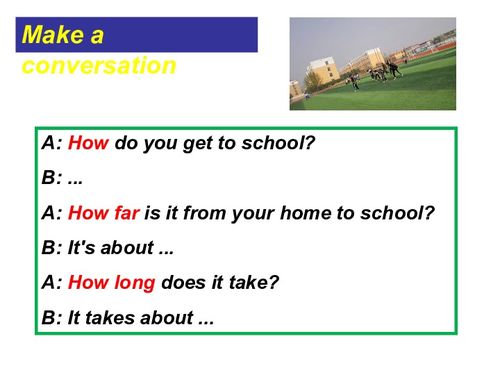
Converting an image to a different format can significantly reduce its file size. Here are some popular formats and their typical file sizes:
| Format | File Size |
|---|---|
| JPEG | Varies (typically 500-1000 KB) |
| PNG | Varies (typically 500-1500 KB) |
| WebP | Varies (typically 200-500 KB) |
| GIF | Varies (typically 100-500 KB) |
WebP is a relatively new format that offers excellent compression and quality. Converting your images to WebP can result in significant file size reductions without sacrificing image quality.
4. Use Image Optimization Tools
Image optimization tools are designed specifically to reduce the file size of images while maintaining quality. Some popular tools include:
| Tool | Description |
|---|---|
| ImageOptim | Optimizes images by removing unnecessary metadata, compressing, and converting to a more efficient format. |
| Optimizilla | Focuses on optimizing JPEG and PNG files, allowing you to adjust the compression level and quality settings. |
| ImageMagick | A powerful command-line tool that can be used to optimize images in bulk. |
5. Use Online Services
Several online services offer image compression and optimization as part of their suite of tools. Some popular options include:




