
How to Get an Album from a Torrent File
Downloading an album from a torrent file can be a convenient way to obtain music collections. However, it’s important to ensure that you’re following legal and ethical guidelines. In this article, I’ll guide you through the process of extracting an album from a torrent file, step by step.
Understanding Torrents
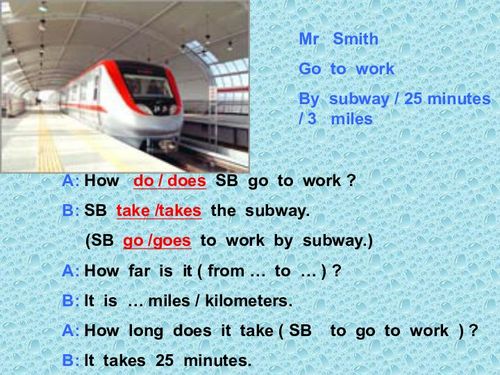
Before diving into the process, let’s clarify what a torrent is. A torrent is a small file that contains metadata about a larger file or files, such as an album. When you download a torrent, you’re essentially downloading a list of peers who have the complete file. Your computer then connects to these peers and downloads the file in pieces, which are then reassembled into the final product.
Step 1: Choose a Torrent Site

There are numerous torrent sites available, each with its own set of features and user base. Some popular options include The Pirate Bay, Kickass Torrents, and Torrentz2. When selecting a site, consider factors such as the availability of the album you’re looking for, the number of seeders (users who have the complete file and are sharing it), and the overall reputation of the site.
Step 2: Find the Torrent
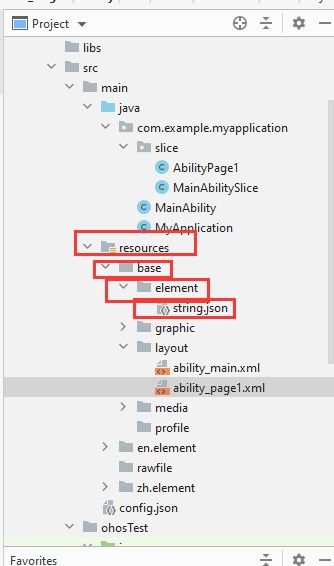
Once you’ve chosen a torrent site, navigate to the search page. Enter the name of the album you’re looking for, along with any other relevant details, such as the artist’s name or the release year. The search results will display a list of torrents, each with information about the file size, number of seeders, and comments from other users.
Step 3: Verify the Torrent
Before downloading a torrent, it’s crucial to verify its legitimacy. Look for comments from other users who have downloaded the file and confirm that it’s the correct album. Additionally, check the file size to ensure it matches the expected size of the album. If the file size seems unusually large or small, it may be a fake or incomplete torrent.
Step 4: Download the Torrent
Once you’ve found a verified torrent, click on the download link. This will typically open a new window or tab with a magnet link. Copy this magnet link and paste it into your torrent client. Common torrent clients include qBittorrent, uTorrent, and BitTorrent.
Step 5: Configure Your Torrent Client
When you open the torrent in your client, you’ll be prompted to configure some settings. Here are a few key settings to consider:
| Setting | Description |
|---|---|
| Port Forwarding | Enables your torrent client to communicate with other peers on your network. |
| Max Connections | Adjusts the number of peers your client connects to. A higher number can increase download speed but may also consume more bandwidth. |
| Max Upload Speed | Limits the amount of bandwidth your client uses for uploading. This can help prevent your internet speed from being throttled by your ISP. |
Step 6: Download and Extract the Album
Once your torrent client has started downloading the album, you can monitor the progress. Once the download is complete, navigate to the folder where the torrent file was saved. You should find a folder containing the album files. Double-click the folder to open it, and you’ll see the individual tracks and possibly a folder for album art and liner notes.
Step 7: Enjoy Your Album
Now that you’ve successfully downloaded and extracted the album from the torrent file, you can enjoy your new music collection. Whether you’re listening on your computer, smartphone, or a dedicated music player, make sure to support the artists by purchasing their music and attending live performances when possible.
Remember, downloading music from torrent sites can be risky, as it may expose your computer to malware and viruses. Always use a reputable antivirus program and keep your system updated to minimize these risks.


