
Understanding the 3MF File Format

Have you ever wondered what the 3MF file format is all about? If you’re involved in 3D modeling, printing, or any field that deals with 3D data, understanding the 3MF file format is crucial. In this article, we’ll delve into the details of the 3MF file format, its benefits, and how it compares to other popular 3D file formats.
What is a 3MF File?

A 3MF file, short for 3D Manufacturing Format, is an open-standard file format designed specifically for 3D manufacturing and printing. It was developed by a group of industry leaders, including Microsoft, HP, Autodesk, 3D Systems, and Stratasys, to address the limitations of existing file formats like STL.
Why Use 3MF?
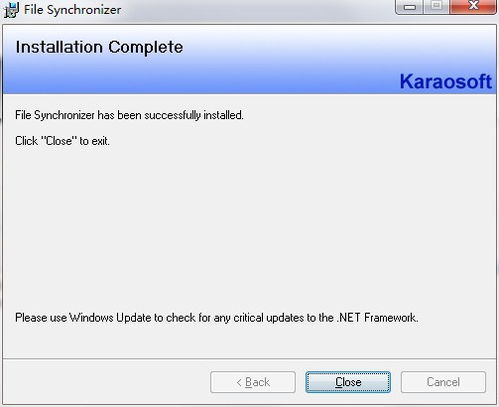
3MF files offer several advantages over other 3D file formats:
| Feature | 3MF | Other Formats |
|---|---|---|
| Complexity | Supports complex models with multiple materials and textures | Limited to simple models with basic textures |
| File Size | Smaller file size compared to other formats | Large file sizes, especially for complex models |
| Compatibility | Works with various 3D software and printers | May require additional software or plugins for compatibility |
File Structure
3MF files are essentially ZIP files containing an XML file and other related resources. The main components of a 3MF file include:
- 3D Model File: Describes the geometry and properties of the 3D model.
- Content Types: Defines the MIME types of files within the ZIP archive.
- Metadata Files: Includes thumbnails and other metadata for previewing and managing the model.
- Relationships: Defines the relationships between files, such as model files and texture files.
- Extensions: Allows for custom extensions to support specific features or tools.
3D Model File
The 3D Model File is the core of a 3MF file, containing the following elements:
- Model: The root element containing all information about the model.
- Resources: Defines various resources, such as geometries, materials, and textures.
- Objects: Defines objects within the model, each referencing a geometry.
- Build: Defines the build information, including the position and transformation of objects.
Benefits of 3MF
Here are some of the key benefits of using the 3MF file format:
- Rich Data Representation: 3MF files can store a wealth of information, including geometry, materials, textures, and more.
- Smaller File Sizes: 3MF files are typically smaller than other 3D file formats, making them easier to share and transfer.
- Improved Compatibility: 3MF files are compatible with a wide range of 3D software and printers.
- Open Standard: As an open-standard format, 3MF is supported by many industry leaders, ensuring its long-term viability.
Comparing 3MF with Other Formats
Let’s compare the 3MF file format with some of the most popular 3D file formats:
| Format | 3MF | STL | FBX |
|---|---|---|---|
| Complexity | High | Low
Related Stories |





