
MKV File Type: A Comprehensive Guide
Have you ever come across a file with the .mkv extension and wondered what it stands for or how it differs from other video formats? MKV, short for Matroska, is a container format that has gained popularity for its versatility and ability to store multiple audio, video, and subtitle streams in a single file. In this detailed guide, we will explore the ins and outs of the MKV file type, covering its history, features, compatibility, and more.
What is an MKV File?
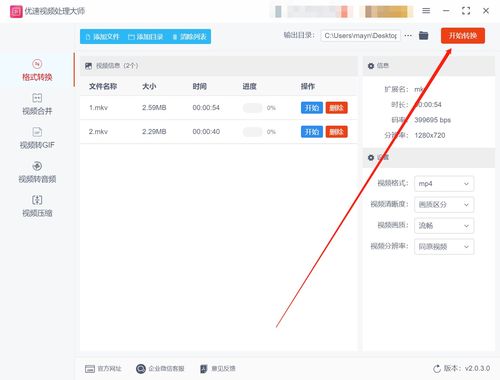
An MKV file is a container format that can hold various types of multimedia content, including video, audio, and subtitles. Unlike other container formats like MP4 or AVI, MKV does not encode the video or audio streams within the file itself. Instead, it acts as a wrapper, encapsulating different streams into a single file. This design allows for greater flexibility and compatibility with a wide range of devices and software.
History of MKV
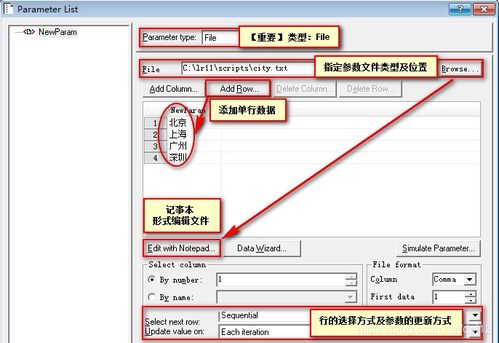
The Matroska project, which led to the creation of the MKV file format, began in 2002. The goal was to develop a container format that could store multiple audio, video, and subtitle streams in a single file, while also being open-source and royalty-free. The first version of the MKV format was released in 2002, and since then, it has gained widespread adoption among enthusiasts and professionals alike.
Features of MKV
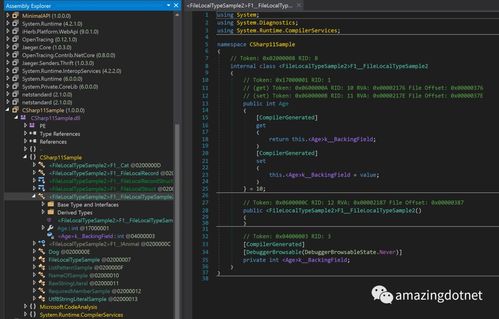
One of the standout features of the MKV file type is its ability to store multiple audio, video, and subtitle streams within a single file. This means you can have multiple audio tracks (e.g., English, Spanish, and French) and multiple subtitle tracks (e.g., English, Spanish, and French) in the same file. Here are some other key features of MKV:
-
Support for multiple audio and subtitle streams
-
Support for various video and audio codecs
-
Flexible container format that can store a wide range of multimedia content
-
Open-source and royalty-free
Compatibility
One of the advantages of the MKV file type is its compatibility with a wide range of devices and software. Many modern media players, including VLC, PotPlayer, and MPC-HC, support MKV files out of the box. However, compatibility can vary depending on the device and software you are using. Here is a table summarizing the compatibility of MKV files with different devices and software:
| Device/Software | Compatibility |
|---|---|
| Windows Media Player | Not compatible by default; requires additional codecs |
| Apple QuickTime Player | Not compatible by default; requires additional codecs |
| VLC Media Player | Completely compatible |
| PotPlayer | Completely compatible |
| Android devices | Varies by device; some devices may require additional codecs |
| Apple iOS devices | Not compatible by default; requires additional codecs |
Advantages and Disadvantages of MKV
Like any file format, MKV has its advantages and disadvantages. Here are some of the key pros and cons of using MKV files:
Advantages
-
Support for multiple audio and subtitle streams
-
Flexible container format that can store a wide range of multimedia content
-
Open-source and royalty-free
-
Good compatibility with many media players
Disadvantages
-
May not be compatible with some devices and software
-
Can be larger in size compared to other container formats






