
Using Java to Read Files: A Comprehensive Guide
Reading files is a fundamental task in Java programming, and it’s essential to understand the various methods and techniques available to you. Whether you’re working with text files, binary files, or even XML and JSON, Java provides a robust set of tools to handle your file reading needs. In this article, we’ll delve into the details of reading files in Java, covering everything from basic file input streams to advanced parsing techniques.
Understanding File I/O in Java
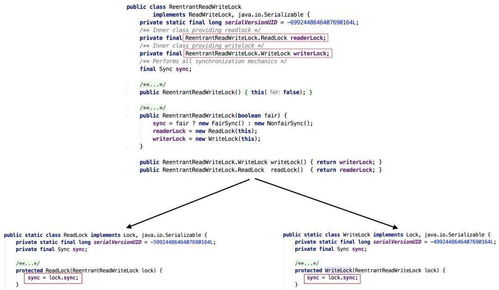
Before we dive into the specifics of reading files, it’s important to have a basic understanding of file input/output (I/O) in Java. Java’s file I/O is built around the concept of streams, which are sequences of data that flow in one direction. When reading a file, you’re essentially creating a stream that reads data from the file and sends it to your program.
Java provides several classes for file I/O, including:
| Class | Description |
|---|---|
| File | Represents a file or directory in the file system. |
| InputStream | Reads bytes from a file or other input source. |
| OutputStream | Writes bytes to a file or other output destination. |
| Reader | Reads characters from a file or other input source. |
| Writer | Writes characters to a file or other output destination. |
These classes form the foundation of Java’s file I/O system, and they’re essential for reading files in Java.
Reading Text Files with BufferedReader

Reading text files in Java is relatively straightforward, especially when you use the BufferedReader class. BufferedReader is a convenient wrapper around the FileReader class, which provides a buffered input stream for reading characters from a file.
Here’s an example of how to use BufferedReader to read a text file:
BufferedReader reader = new BufferedReader(new FileReader("example.txt"));String line;while ((line = reader.readLine()) != null) { System.out.println(line);}reader.close();
In this example, we create a BufferedReader object by wrapping a FileReader around the “example.txt” file. We then read each line of the file using the readLine() method, which returns a String containing the line of text. Once we’ve finished reading the file, we close the BufferedReader to release any system resources it was using.
Reading Binary Files with FileInputStream
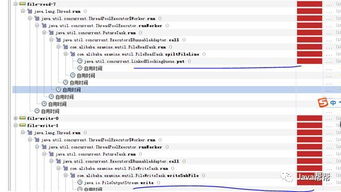
Reading binary files in Java is slightly more complex than reading text files, as you need to handle the raw bytes of the file. The FileInputStream class provides a way to read bytes from a file, and you can use it to read binary files as well.
Here’s an example of how to use FileInputStream to read a binary file:
FileInputStream fileInputStream = new FileInputStream("example.bin");byte[] buffer = new byte[1024];int bytesRead;while ((bytesRead = fileInputStream.read(buffer)) != -1) { // Process the bytes read from the file}fileInputStream.close();
In this example, we create a FileInputStream object to read the “example.bin” file. We then create a buffer to store the bytes we read from the file, and we use the read() method to read bytes from the file into the buffer. Once we’ve finished reading the file, we close the FileInputStream to release any system resources it was using.
Reading XML and JSON Files with DOM and SAX
Java provides two main ways to read XML and JSON files: the Document Object Model (DOM) and the Simple API for XML (SAX). DOM is a tree-based approach that allows you to navigate and manipulate the entire XML or JSON document in memory, while SAX is an event-driven approach that processes the file sequentially.
Reading XML with DOM
Here’s an example of how to use DOM to read an XML file:
DocumentBuilderFactory factory = DocumentBuilderFactory.newInstance();DocumentBuilder builder = factory.newDocumentBuilder();Document document = builder.parse(new File("example.xml"));NodeList nodeList = document.getElementsByTagName("element");for (int i = 0; i < nodeList.getLength(); i++)





