
Understanding File Read Decoder in Python: A Detailed Guide for You
Decoding files is a fundamental task in programming, especially when dealing with binary data or non-standard formats. Python, with its robust standard library and third-party modules, offers a variety of tools to help you decode files effectively. In this article, I will walk you through the process of reading and decoding files in Python, focusing on the most common scenarios and techniques. Let’s dive in!
What is a File Read Decoder?
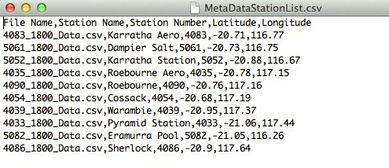
A file read decoder is a program or a function that reads the contents of a file and converts it into a human-readable format. This is particularly useful when you’re dealing with binary files, encrypted files, or files in a non-standard format. Python provides several ways to read and decode files, and in this article, we’ll explore some of the most popular methods.
Reading Files in Python
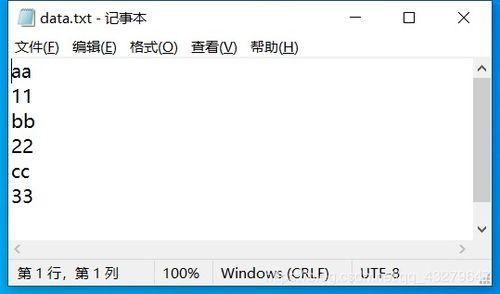
Before we can decode a file, we need to read it. Python makes this process straightforward with the built-in `open()` function. Here’s how you can read a file:
with open('example.txt', 'r') as file: content = file.read() print(content)This code snippet opens a file named ‘example.txt’ in read mode (‘r’) and reads its contents into the `content` variable. The `with` statement ensures that the file is properly closed after we’re done with it.
Decoding Binary Files
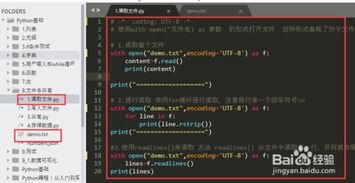
Binary files are files that contain data in a format that is not directly readable by humans. To decode a binary file, you need to know the format of the data and use the appropriate decoding method. Python provides several decoding methods, such as ‘utf-8’, ‘latin-1’, and ‘base64’.
Here’s an example of decoding a binary file using the ‘utf-8’ encoding:
with open('example.bin', 'rb') as file: binary_data = file.read() decoded_data = binary_data.decode('utf-8') print(decoded_data)In this code snippet, we open the binary file ‘example.bin’ in binary read mode (‘rb’) and read its contents into the `binary_data` variable. Then, we decode the binary data using the ‘utf-8’ encoding and print the decoded string.
Decoding Encrypted Files
Decoding encrypted files is similar to decoding binary files, but you need to have the encryption key or algorithm to decrypt the data. Python provides several modules, such as `cryptography` and `pycryptodome`, that can help you decrypt files.
Here’s an example of decrypting an encrypted file using the `cryptography` module:
from cryptography.fernet import Fernet Generate a key and save it to a filekey = Fernet.generate_key()with open('key.key', 'wb') as key_file: key_file.write(key) Load the key from the filewith open('key.key', 'rb') as key_file: key = key_file.read() Create a Fernet object with the keycipher_suite = Fernet(key) Decrypt the filewith open('encrypted.txt', 'rb') as file: encrypted_data = file.read() decrypted_data = cipher_suite.decrypt(encrypted_data) print(decrypted_data)In this code snippet, we generate a key using the `Fernet` class from the `cryptography` module, save it to a file, and then load it to create a `Fernet` object. We then decrypt the encrypted file using the `decrypt()` method of the `Fernet` object.
Decoding Non-Standard Formats
Non-standard formats are files that do not follow a standard file format, such as CSV, JSON, or XML. To decode these files, you need to understand the format and use the appropriate parsing method. Python provides several modules, such as `csv`, `json`, and `xml.etree.ElementTree`, that can help you parse and decode these files.
Here’s an example of decoding a CSV file using the `csv` module:
import csvwith open('example.csv', 'r') as file: reader = csv.reader(file) for row in reader: print(row)In this code snippet, we open a CSV file named ‘example.csv’ in read mode and create a `csv.reader` object to read the file line by line. We then print each row of the CSV file.






