
Java File: A Comprehensive Guide
When working with files and directories in Java, the File class is an essential tool. It provides a way to interact with the file system in a platform-independent manner. In this article, we’ll delve into the details of the Java File class, exploring its various methods and functionalities.
Understanding the File Class
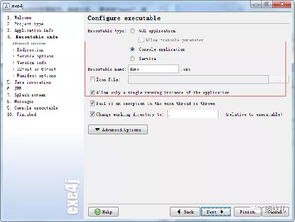
The File class is part of the java.io package and is used to represent files and directories in the file system. It allows you to perform operations such as creating, deleting, renaming, and accessing files and directories. Here’s a brief overview of the File class:
| Method | Description |
|---|---|
| public File(String pathname) | Constructs a new File instance by converting the given path string into an abstract pathname. |
| public File(File parent, String child) | Constructs a new File instance by combining the parent abstract pathname with the child path string. |
| public File(String parent, String child) | Constructs a new File instance by combining the parent path string with the child path string. |
| public File(URI uri) | Constructs a new File instance by converting the given URI into an abstract pathname. |
These constructors allow you to create File instances using different types of pathnames, including absolute, relative, and file: URIs.
File Operations
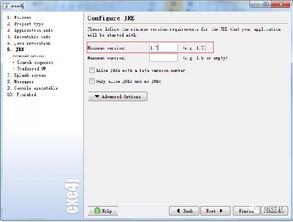
The File class provides a variety of methods for performing operations on files and directories. Here are some of the most commonly used methods:
| Method | Description |
|---|---|
| public boolean exists() | Checks if the file or directory exists. |
| public boolean isDirectory() | Checks if the file or directory is a directory. |
| public boolean isFile() | Checks if the file or directory is a file. |
| public boolean canRead() | Checks if the file or directory can be read. |
| public boolean canWrite() | Checks if the file or directory can be written to. |
| public boolean createNewFile() | Creates a new, empty file named by the path string. |
| public boolean delete() | Deletes the file or directory. |
| public boolean mkdir() | Creates a directory named by the path string. |
| public boolean renameTo(File dest) | Renames the file or directory to the specified path. |
These methods allow you to perform a wide range of operations on files and directories, including checking their existence, determining their type, creating and deleting them, and renaming them.
Accessing File Attributes
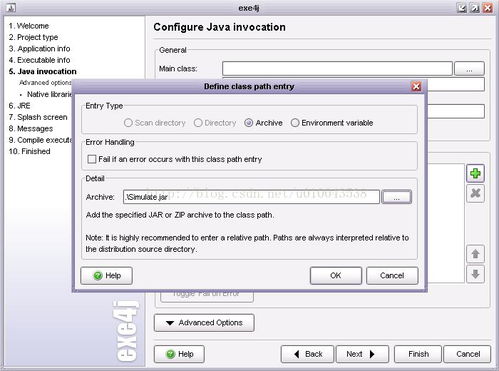
The File class also provides methods for accessing various attributes of files and directories. Here are some of the most commonly used methods:






